Messaging Channels (PBX)
Learn about the Messaging channels feature that allows you to manage all text-based communication.
The Messaging Channels feature allows you to manage all text-based messaging from one place. You can send and receive messages through different messaging routes, either automatically via Interactive Voice Response (IVR) flows or manually using the CommPeak Inbox.
Why Use Messaging Channels?

Supported Messaging Types
- Transactional SMS - Best for sending notifications, reminders, and alerts triggered by system events or customer actions. For Example, send an appointment reminder or payment confirmation after a call.
- Two-Way SMS - Enables two-way conversations with your customers, just like chatting. For example, customers can be allowed to reply to a promotion or confirm their appointment via SMS.
- WhatsApp Business - Supports interactive two-way communication over WhatsApp, one of the world’s most popular messaging apps. For Example, customers receive updates or engage in support conversations directly on WhatsApp.
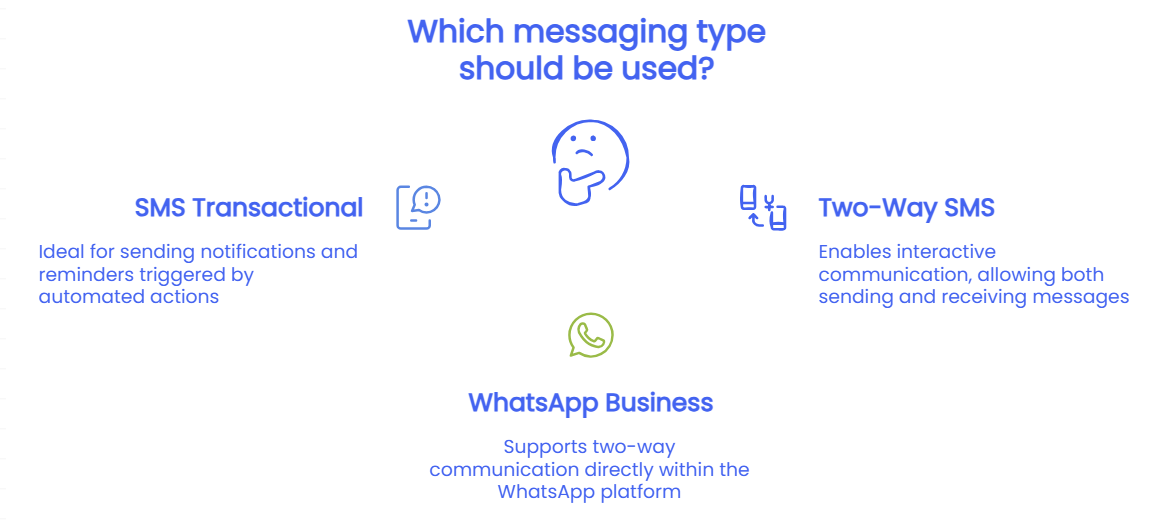
Events
All messaging channels support event-based personalization using lead details. For more details about the events, please choose the relevant Messaging channel type: Transactional channel, Two-Way SMS channel, WhatsApp Business channel.
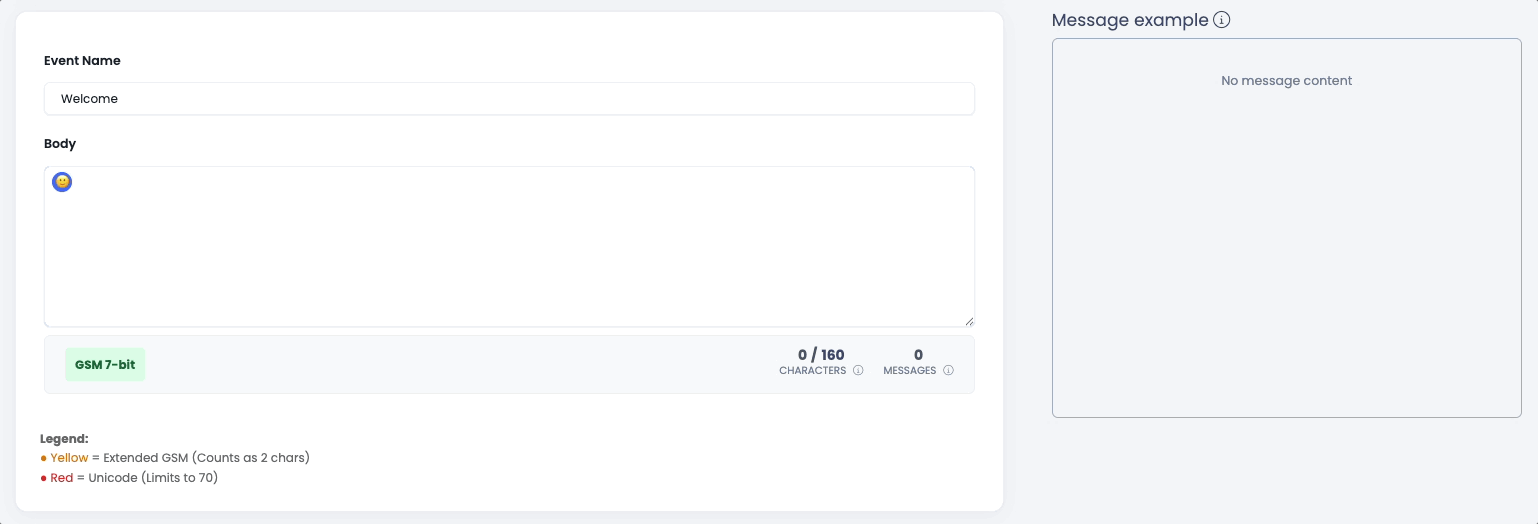
Example of Event message configuration
Inbox – Centralized Messaging Dashboard
By creating channels connected to CommPeak Inbox, you unlock even more control over your messaging:
- Manage Sender IDs (the phone number or name customers see)
- Set Sending Schedules to control when messages go out
- Track Engagement with click rate and opt-out reports
- Streamline Responses by handling replies directly in the Inbox.
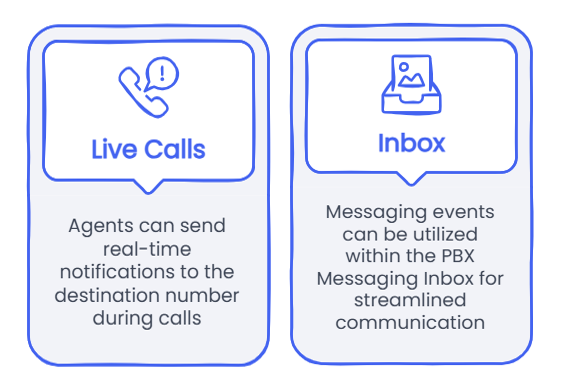
Integrate Messaging with IVR Flows
You can also automate message sending as part of your Interactive Voice Response (IVR) flows. This helps increase engagement by adding SMS or WhatsApp notifications after specific IVR events
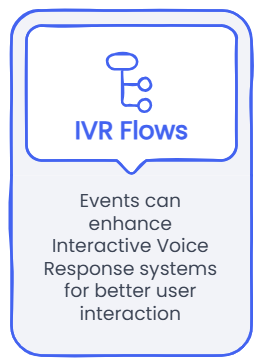
Example IVR Use Case:
- The customer calls your hotline.
- The IVR asks them to confirm an appointment.
- After confirmation, the IVR sends a “Thank you for confirming” SMS with appointment details.
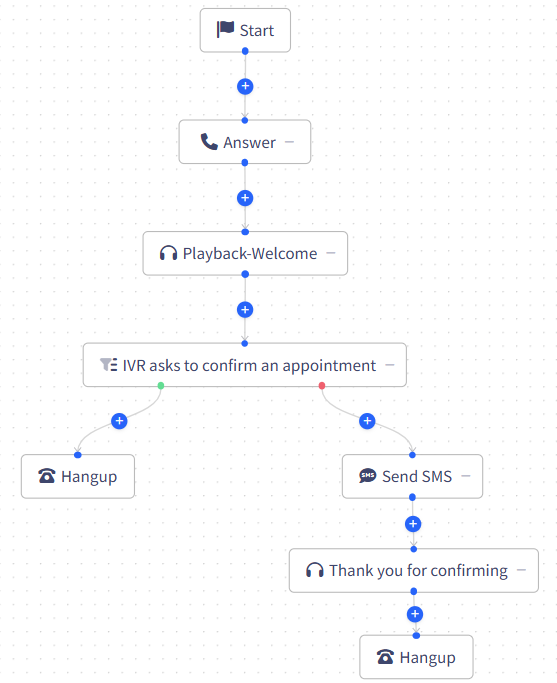
Want to learn more or activate Messaging Channels for your team? Contact your CSM today!
Check the following pages to get an overview of the messaging channels feature and learn how to use it:
Creating Transactional Channels
Learn how to create transactional channels in the CommPeak Dialer.
Creating Two Way SMS Channels
Learn how to create wo way SMS channels from the CommPeak Dialer.
Creating WhatsApp Business Channels
Learn how to create WhatsApp Business channels in the CommPeak Dialer.
Messaging Inbox
Learn to create, manage, and optimize SMS and WhatsApp conversations in the Dialer's Messaging Inbox.
Troubleshooting Messaging Channels
Find information to identify, isolate, and resolve Messaging channel issues.
Updated 4 days ago