Configuring Two-Factor Authentication (2FA)
Learn at which levels you can configure 2FA: for a user, for a role or the whole account.
Administrators can configure 2FA at three levels:
- For a specific user
The account admin can enable or update the 2FA method for individual users in the Dialer or Cloud PBX.
When Do We Force User Logins With 2FA?Learn in which cases 2FA is mandatory in the Dialer or Cloud PBX.
- For a specificuser role
2FA can be applied to all users assigned to a specific role in the Dialer or Cloud PBX. - Account-wide general settings
Enabling 2FA in the General Settings section in the Dialer or Cloud PBX will enforce it for all users within the account. The selected 2FA method will apply to all users in the account.
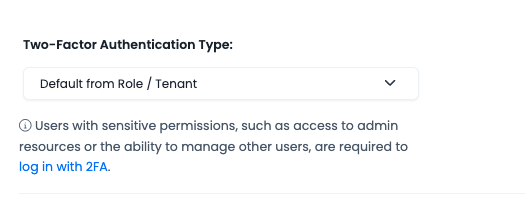
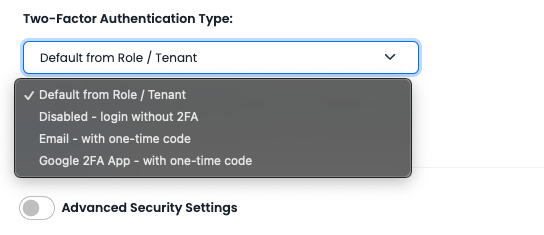
2FA drop-down list options
Updated 12 days ago