Viewing and Downloading Speech Transcripts
Transcribe, store, and review voice recordings, search transcripts for keywords, and easily manage your recordings with just a few clicks.
You can view your voice recordings converted to text in Speech to text > Recognitions .
Here, you can filter the recognitions by language, keywords, idenfitier, and date.
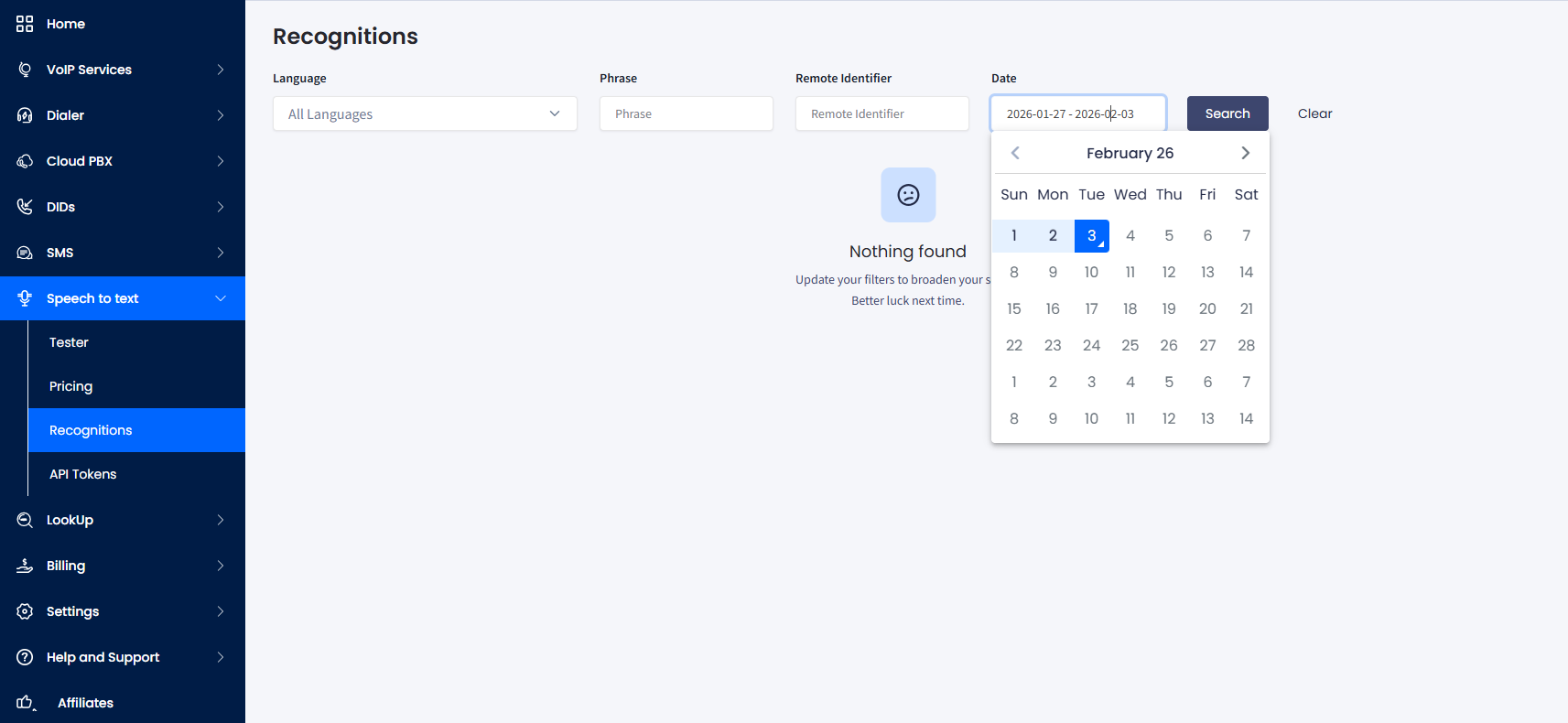
Speech to text > Recognitions tab
The transcription records are arranged in the table with the recording details and have two action buttons: View and Play.
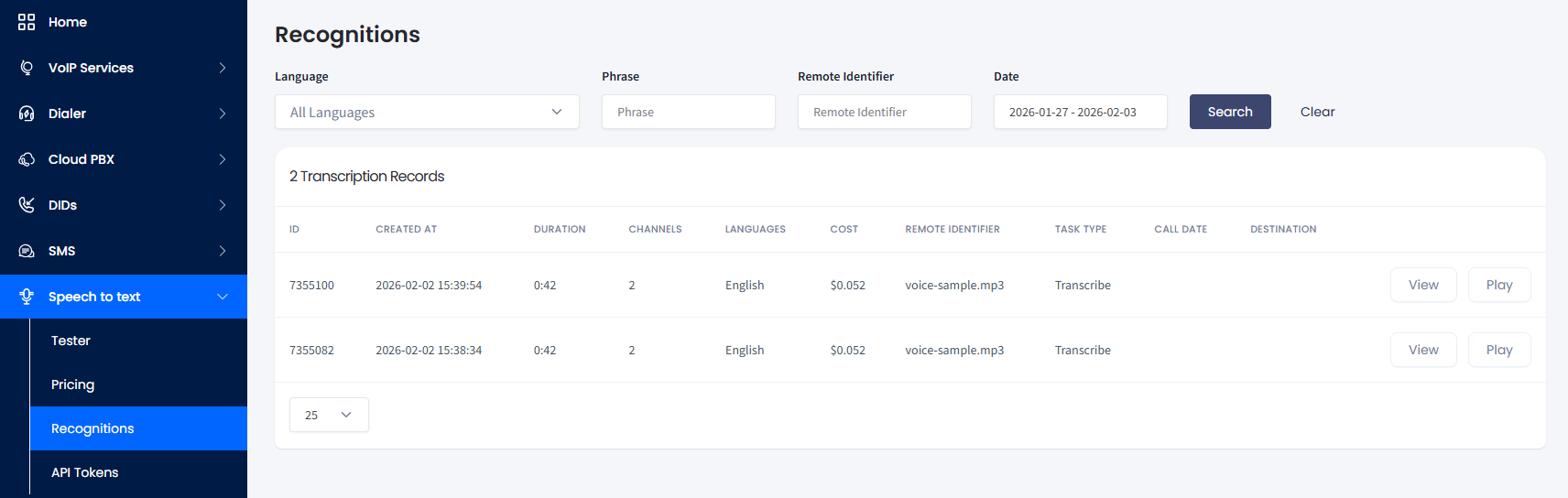
Recognitions list with controls options
To see the transcript, click the corresponding View button. The transcript details will open in a pop-up window.
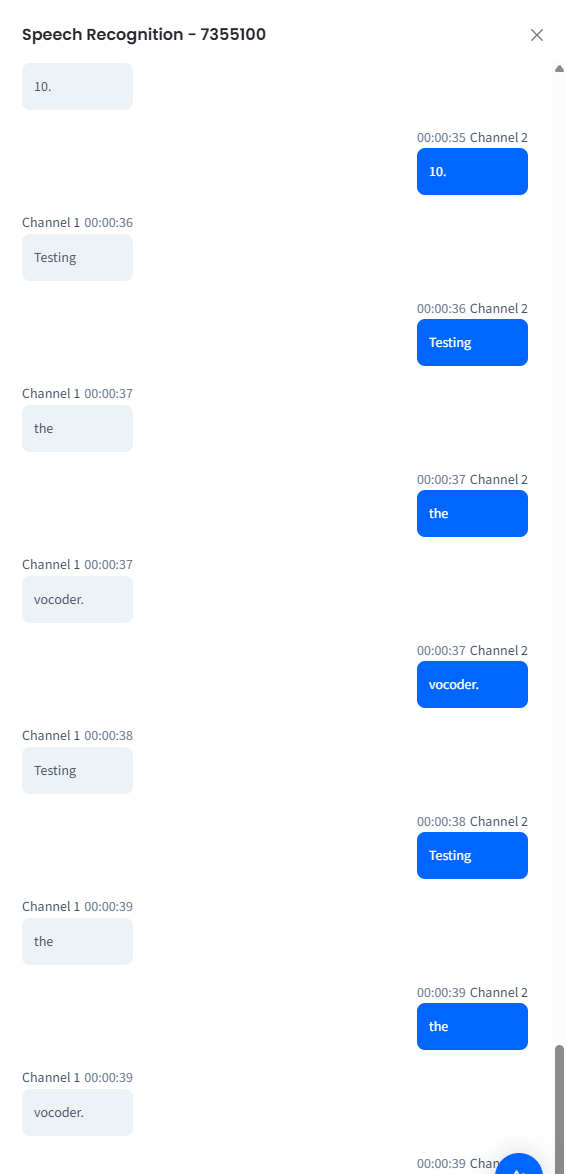
Viewing transcript details
To play the transcript, click the Play button.
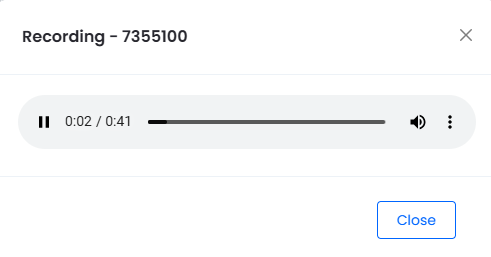
Playing recording
Click the Pause button to pause playback and then Play to resume it. To control the volume, use the toggle on the right.
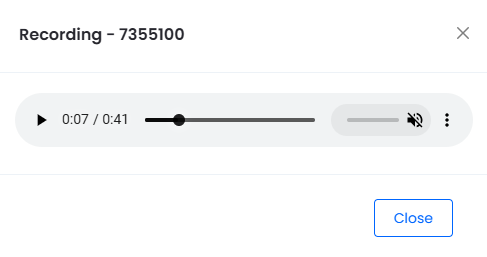
Playback controls
To download the recording to your drive or change the playback speed, click the three dots on the right and select the needed option.
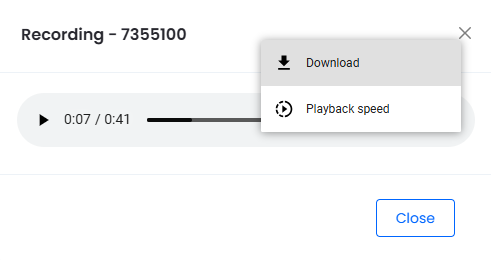
Playback options
Updated 19 days ago