Dashboard
This article overviews the manager and agent dashboards in CommPeak Cloud PBX and includes instructions on customizing and managing dashboard content.
The dashboard is your homepage in CommPeak Cloud PBX. It offers an easy view of call and agent activity statistics depending on your role and can be configured to show the data you need.
Manager's Dashboard
A manager's dashboard can display extensive data and graphs reflecting the activity of the entire call center.
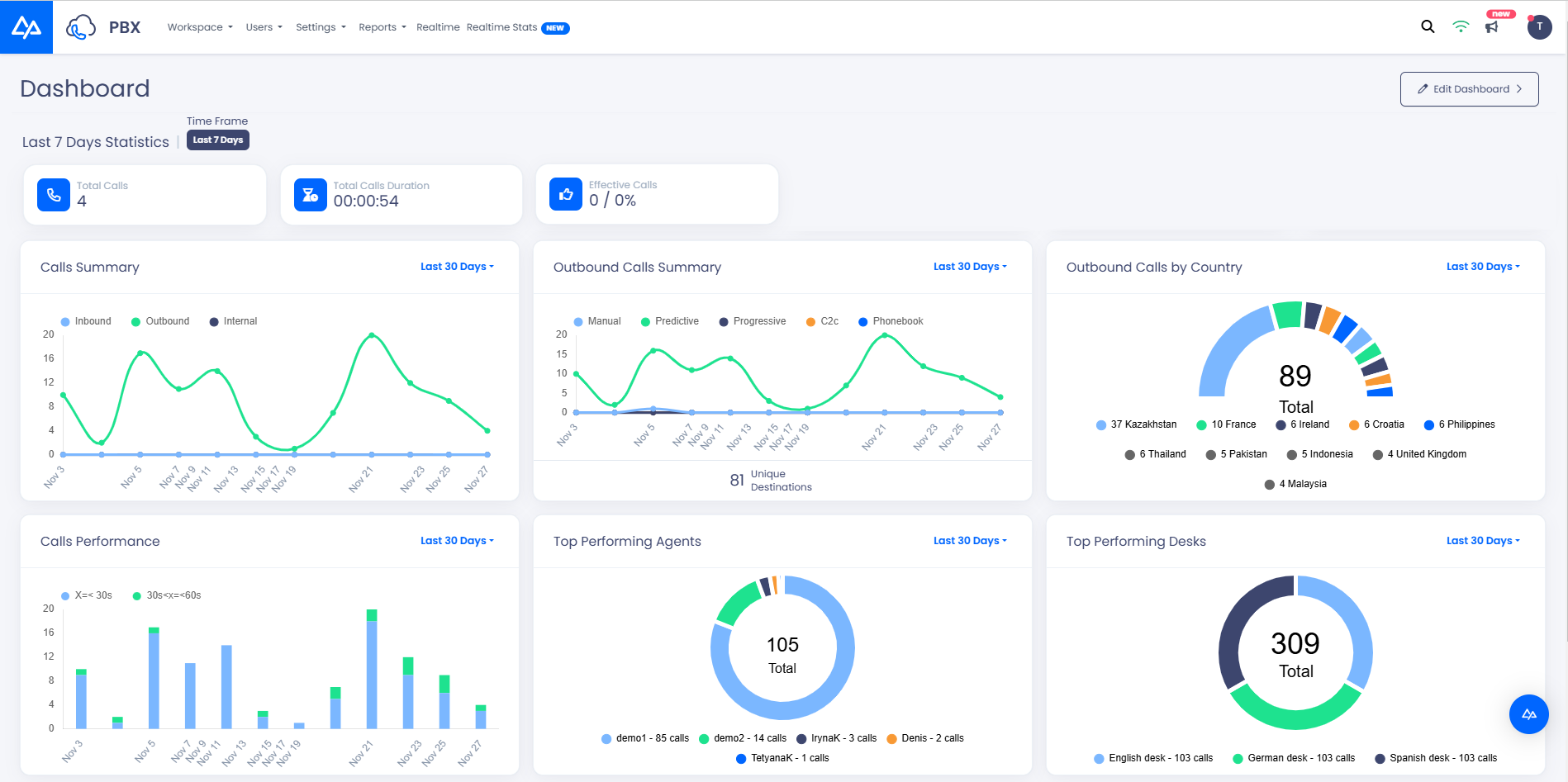
Manager's dashboard
Agent's Dashboard
An agent's dashboard is limited to their personal performance data, including call figures, and a meeting card where the agent can see their planned calls.
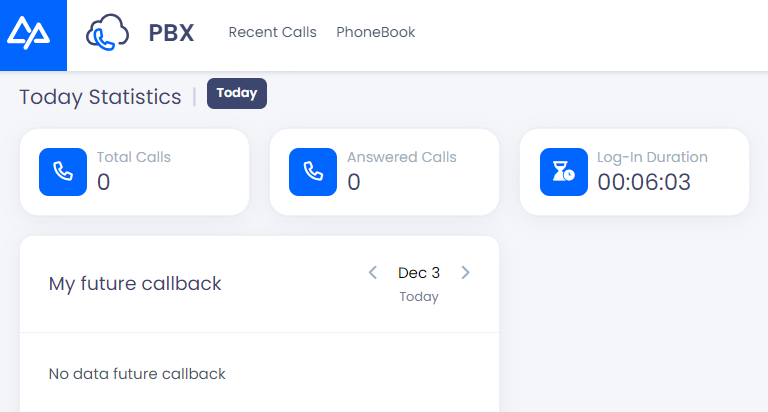
Agent's dashboard
Dashboard Editing
Click Edit Dashboard at the top-right of the page to change the dashboard content and view.
In the edit mode, you can do the following:
-
apply filters to data cubes
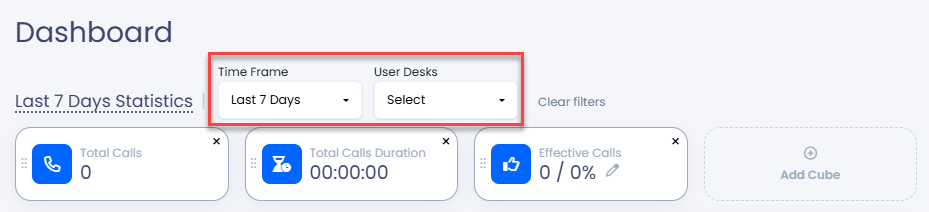
Applying filters to data cubes
-
add cubes to cube panels
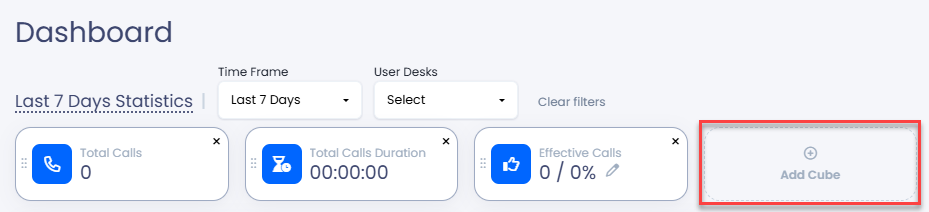
Adding cubes to cube panels
-
delete data cubes and graph boxes
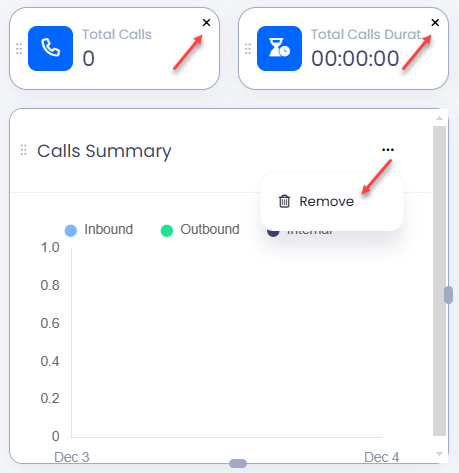
Deleting data cubes
-
move elements to change their order
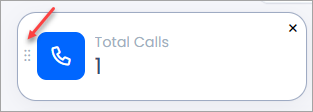
Reordering elements
-
add widgets
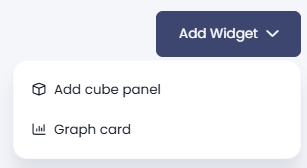
Adding widgets
Click Save Changes in the top right to confirm your edits or Cancel to exit without applying any changes.
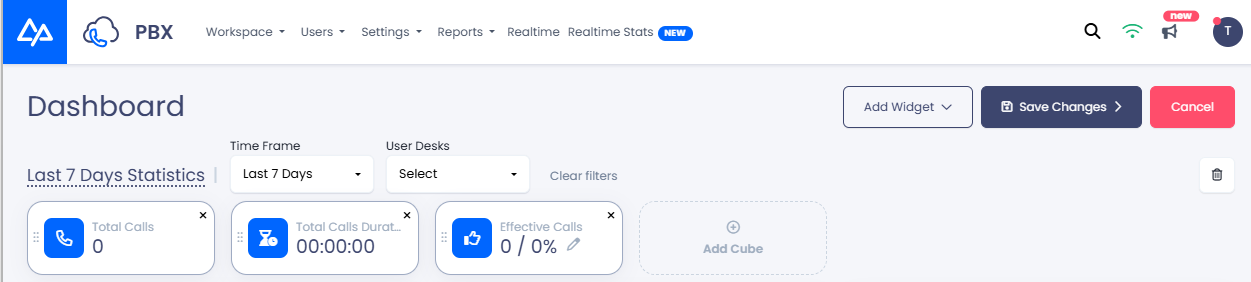
Save Changes and Cancel buttons
Updated 12 days ago