Onboarding Guide: Registering on CommPeak Portal
In this guide, you will learn how to register a CommPeak account and complete the mandatory onboarding steps.
In this guide, you will learn how to create a free CommPeak account and how to complete the mandatory onboarding steps.
NOTETo simplify the portal registration, we have introduced a new onboarding dashboard.
You must complete all verification steps - including phone, address, contract, and identity verification - before you can add funds or conduct business with us.
Creating CommPeak Account
To register a free CommPeak account:
- Initiate Registration: Open the CommPeak home page at https://www.commpeak.com and click Get Started to proceed.

CommPeak Home page: Get Started button
- Fill in Your Details: Complete all the fields in the registration form. Confirm that you are not a robot by completing the CAPTCHA, then click CREATE ACCOUNT.
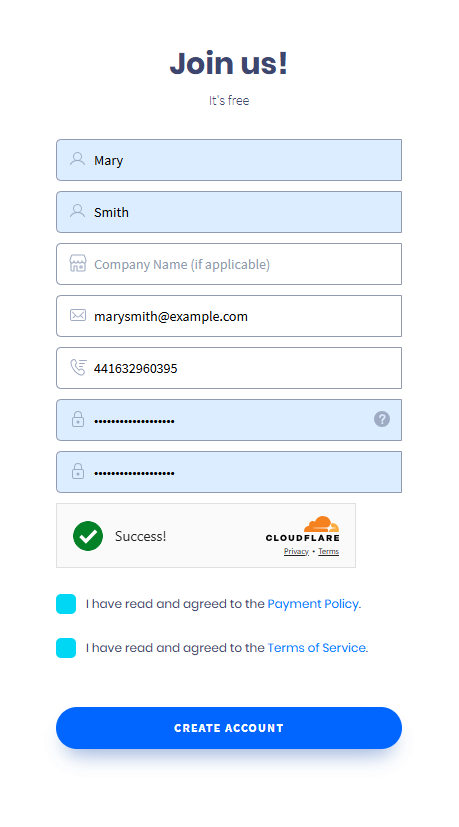
✔️ Congratulations! Your account has been created:
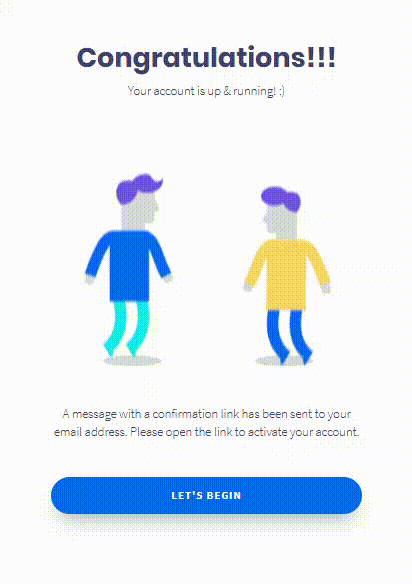
- Activate Your Account: Once your free account is created, you can activate it. Check your inbox for an email with an activation link and click Activate my account to proceed.
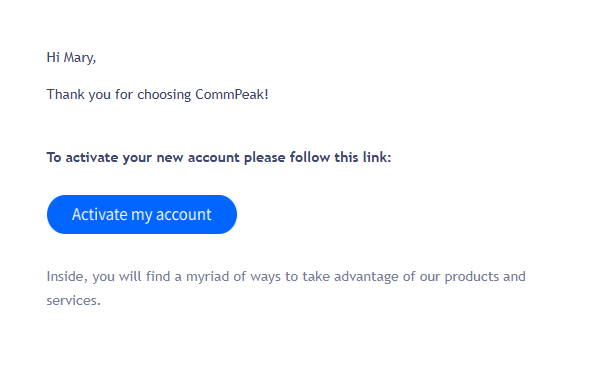
Confirmation email
Completing the Onboarding Process
After activating your account and logging in, you will be guided through the onboarding dashboard. You must complete the following steps one by one.
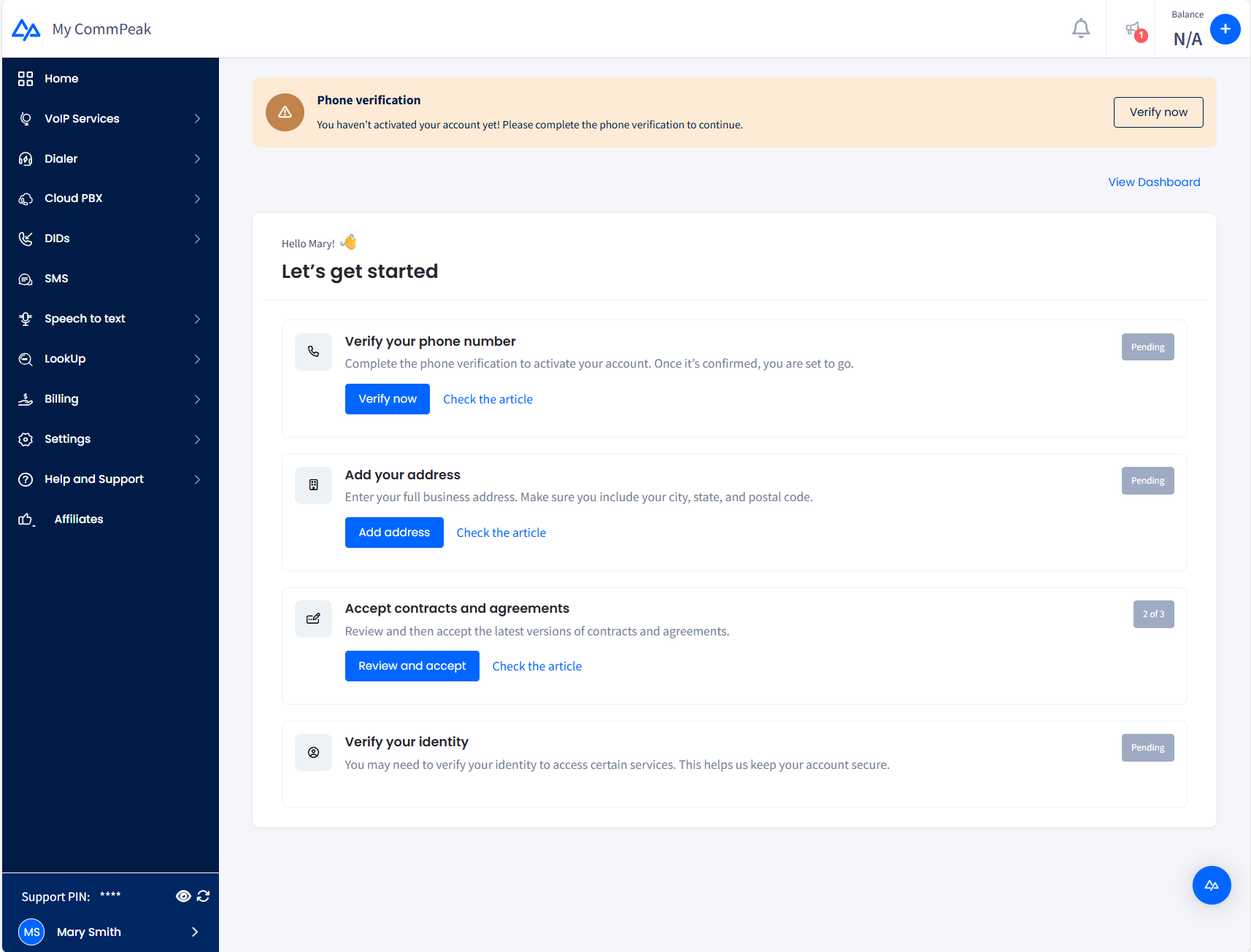
Onboarding dashboard
Step 1: Verify Your Phone Number
- In the first step, click Verify now to start verification of the phone number you provided during registration.
- Review the number to ensure it is correct (you can modify it if necessary).
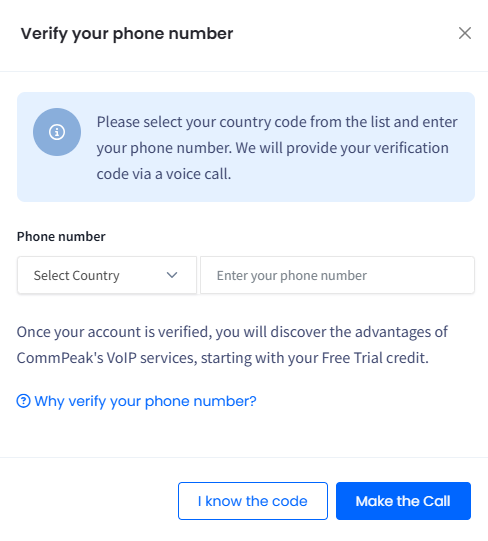
Step 1: Phone Number Verification
- Click Make the Call.
- You will receive a phone call from the system reading out a four-digit verification code.
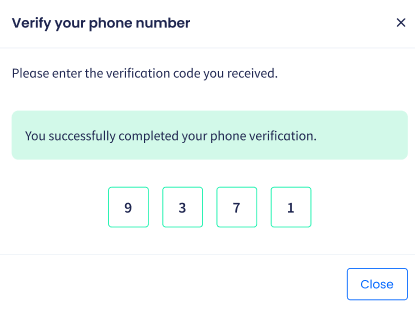
Entering code
- Enter the code in the dialog box and close the window.
- The step is complete.
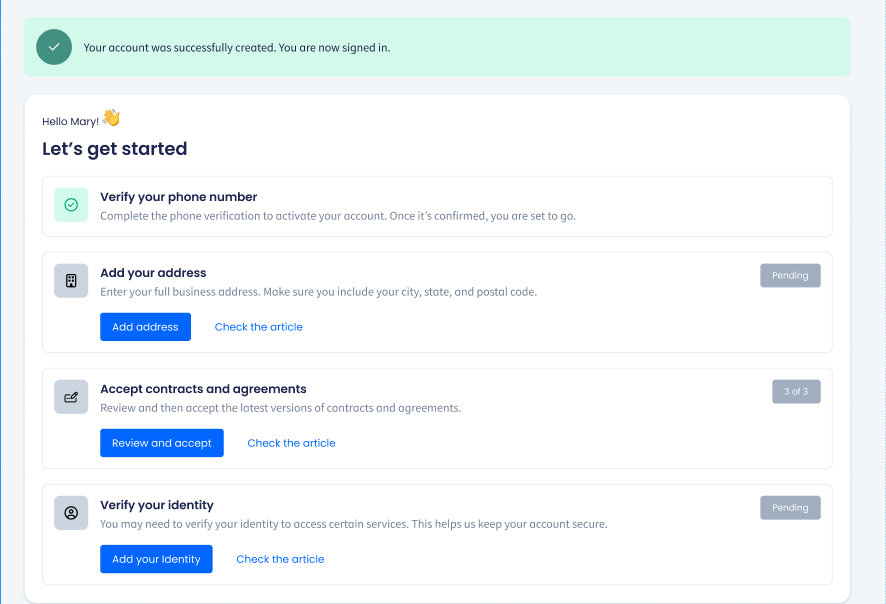
Step 1: Verify Your Phone Number
Step 2: Add Your Address
- Next, you must provide your physical address details.
- Click Add address to open the Account tab.
- Enter your valid physical address details in the required fields.
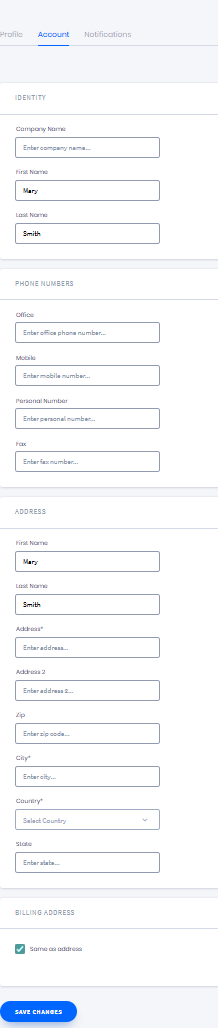
Account tab
NOTEMake sure you provide accurate address information: it is required for billing and compliance purposes.
- Save changes.
- The step is complete.
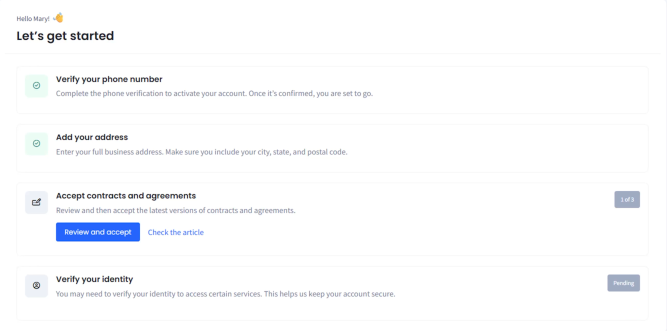
Screenshot of Step 2: Adding address
Step 3: Accept Contracts
- In this step, click Review and accept to open the latest versions of our service agreements.
- The CommPeak legal docs list opens. Review the contracts carefully and accept them.
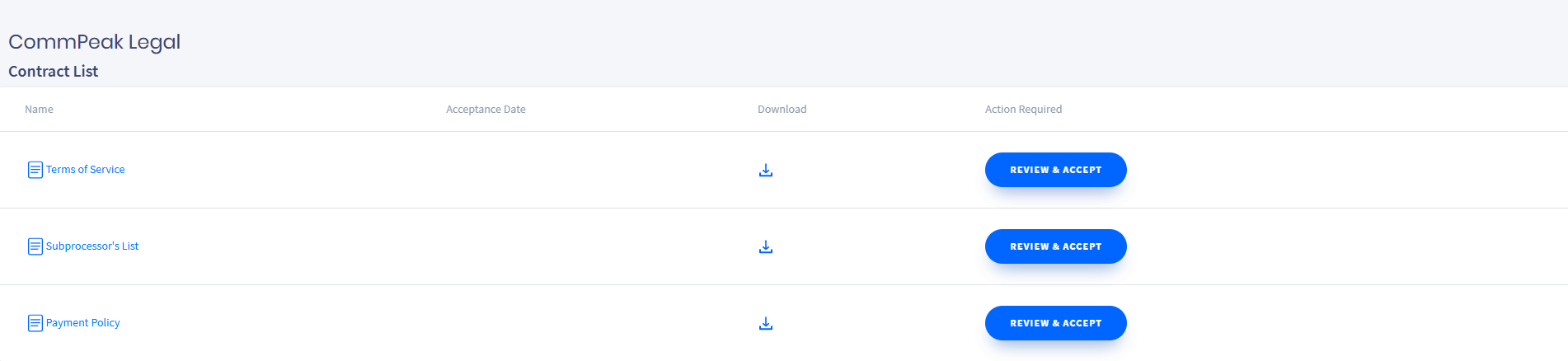
CommPeak Legal page
NOTEYou must accept and agree to these terms to proceed with your account setup.
Step 4: Verify Your Identity
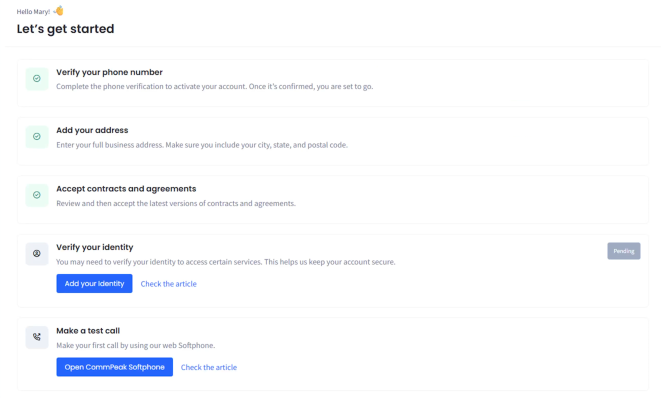
Step 4: Verify Your Identity
- To proceed, click Add your identity.
- Follow the on-screen instructions to submit the necessary identification documents. This step ensures the security of your account and prevents fraud.
NOTEYou can check our Business Identity article to learn how to create a business identity to meet your company's unique business requirements.
Alternatively, check the Personal Identity page to learn how you can create a personal identity to unlock a range of tailored services for individuals.
Ready to Start
Once you have successfully completed these four steps: phone verification, address submission, contract agreement, and identity verification - your account will be fully operational with your first SIP Account already created for you.
Click Open CommPeak Softphone to make your free test call.
NOTEYou can check the Getting Ready to Make Calls page to learn how to set a permanent password for your fist SIP account and how to proceed with registering in a softphone application.
You will receive a welcome email and can start using a trial credit to test CommPeak’s VoIP and communication services.
IMPORTANTWithout completing these onboarding steps, you will be unable to add funds or utilize CommPeak services to grow your business.
Updated 2 days ago