Outbound Configurations
This section overviews outbound configurations, including trunks management, auto dialing Caller IDs and manual dialing routes.
CommPeak's Outbound Configurations provide you with comprehensive tools to effectively set up, manage, and optimize your outgoing client calls and outreach initiatives. These configurations are designed to empower your agents and enhance the efficiency of your outbound campaigns, accessible under the Settings > Outbound Configurations section within the CommPeak Dialer.
In the Outbound Configurations menu, you can manage several critical components that dictate how your calls are made, including:
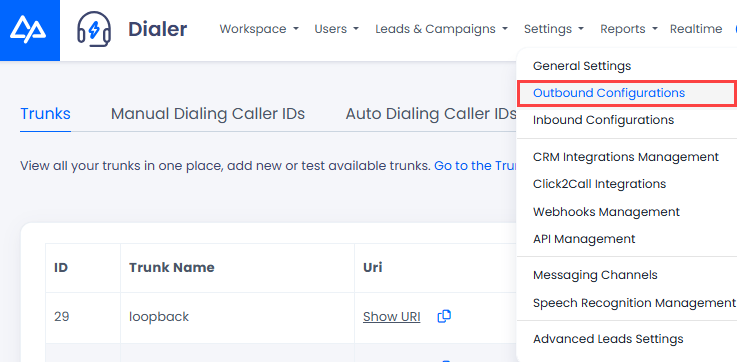
Outbound Configurations menu
- Trunks : These are the essential connections that carry your outbound calls from CommPeak to the public telephone network. Trunks define the routing path and capacity for your calls, ensuring reliable and efficient delivery to recipients.
- Manual and Auto Dialing Caller IDs: This section allows you to manage the Caller ID numbers that are manually/automatically presented to recipients during automated or campaign-driven outbound calls. You can configure pools of DIDs to optimize local presence and maximize answer rates.
- Manual Dialing Routes: These routes define how calls initiated manually by agents (e.g., from the dial pad) are routed. You can set up specific paths and Caller ID rules for these direct agent-initiated calls.
- Dialer Routes: Dialer routes are used to control the routing logic for calls placed directly by the CommPeak Dialer, typically for automated campaigns. They ensure that calls follow specific rules based on destination, Caller ID, and other parameters, optimizing delivery and cost.
Updated 25 days ago