Canceling a DID Number
Learn how to cancel your DID number.
If you don't need your DID number anymore and want to stop using it, you can cancel it easily in the CommPeak Portal.
To cancel a DID number:
-
In your CommPeak account, expand DIDs in the main menu and select Configure.
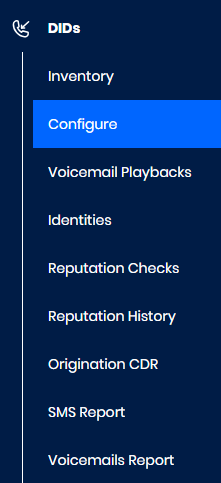
DIDs > Configure tab
-
In the list of your DID numbers, select the one(s) you wish to cancel.
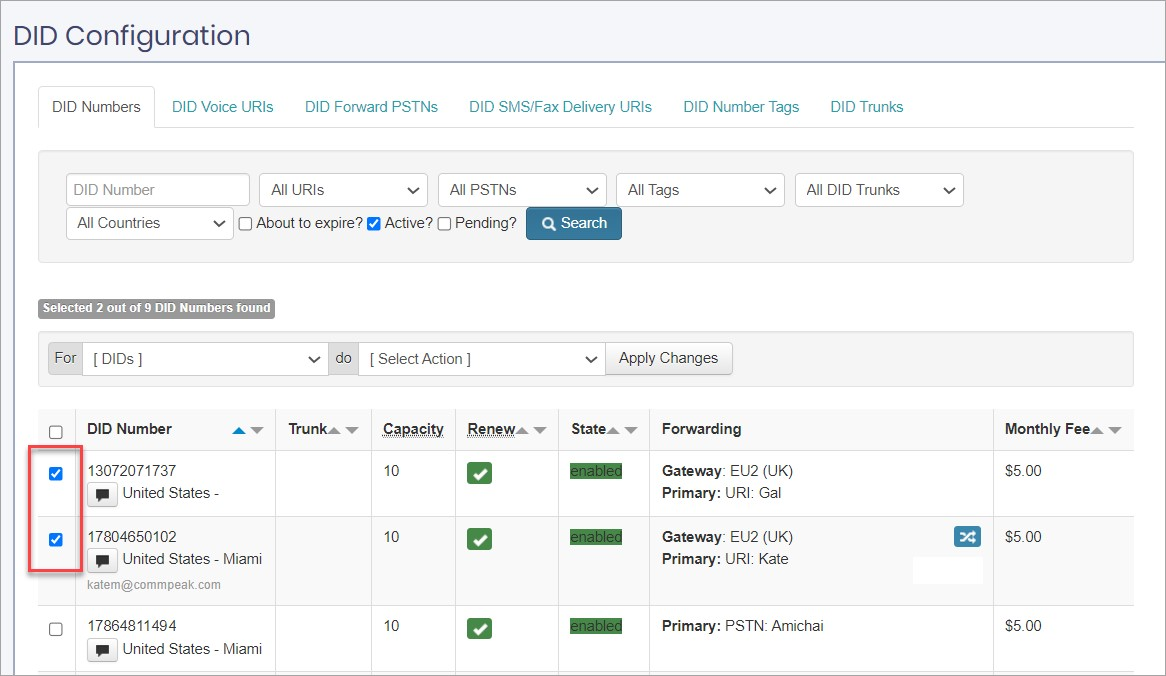
DID numbers list selection
-
Above the table, select the numbers and the action to apply to them.
For: choose x selected DIDs
do : choose Create Cancel Request.
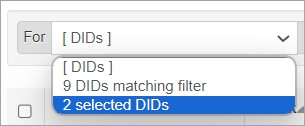
Selecting the DIDs
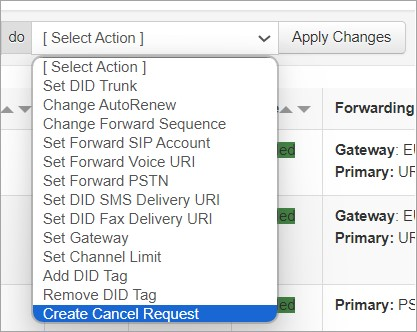
Selecting the action to apply to DIDs
-
Click Apply Changes.
-
Check your email. You will receive a message asking you to confirm the DID cancellation by clicking the link.
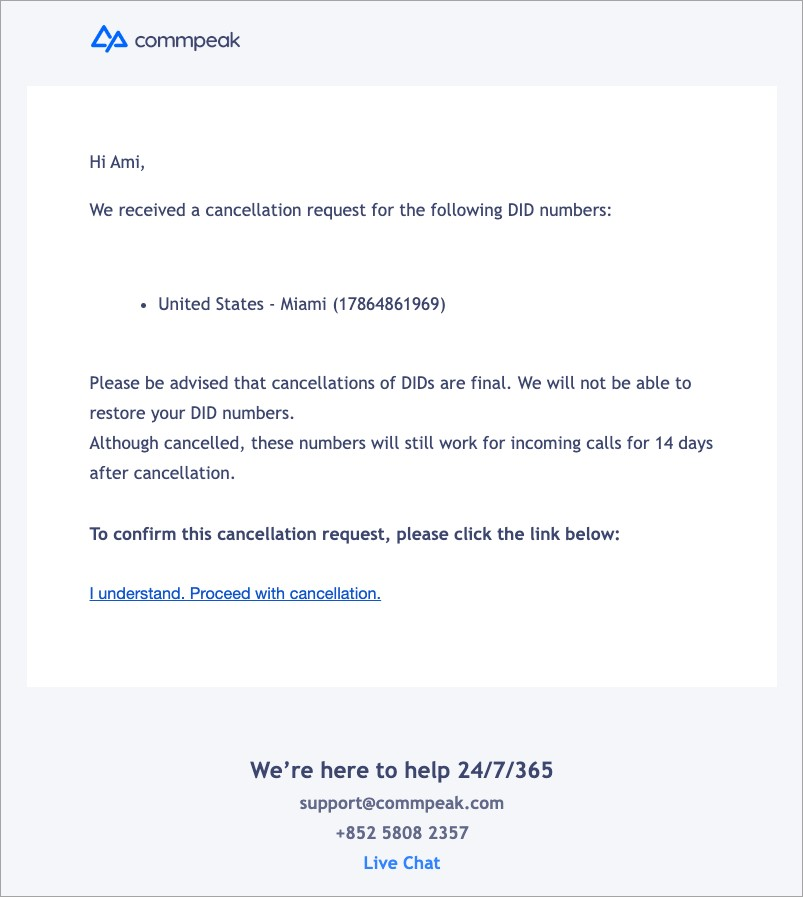
DID cancellation confirmation email
Updated 12 days ago