Available & DND Statuses
Here, you will find an explanation how to switch between Available and Do Not Disturb (DND) statuses in the CommPeak built-in Softphone started from your JWT-enabled SIP account and how each status affects call functionality.
In CommPeak Softphone, you can switch your status. It can be either Available or Do Not Disturb (DND).
The Available status lets agents receive and make calls. It is set by default.
While DND is active, you can only make outgoing calls.
NOTEYou can check this simple step-by-step guide to learn how to set up JWT authentication for your Built-in CommPeak Softphone.
To switch to DND:
-
Click the profile button.
-
Choose Do Not Disturb.
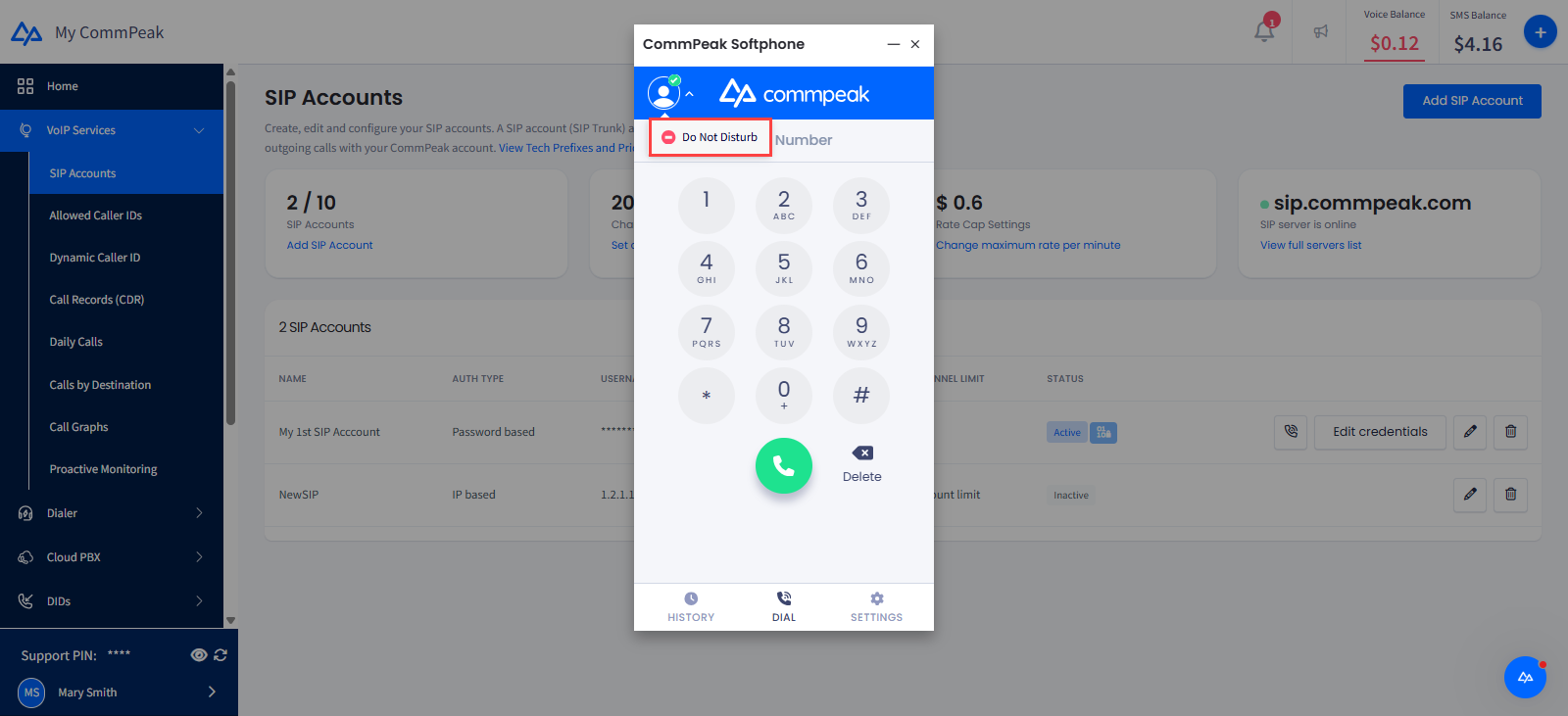
Do Not Disturb option
To exit the DND mode:
-
Click the profile button.
-
From the drop-down menu, choose Available or click the Go online link at the top right.
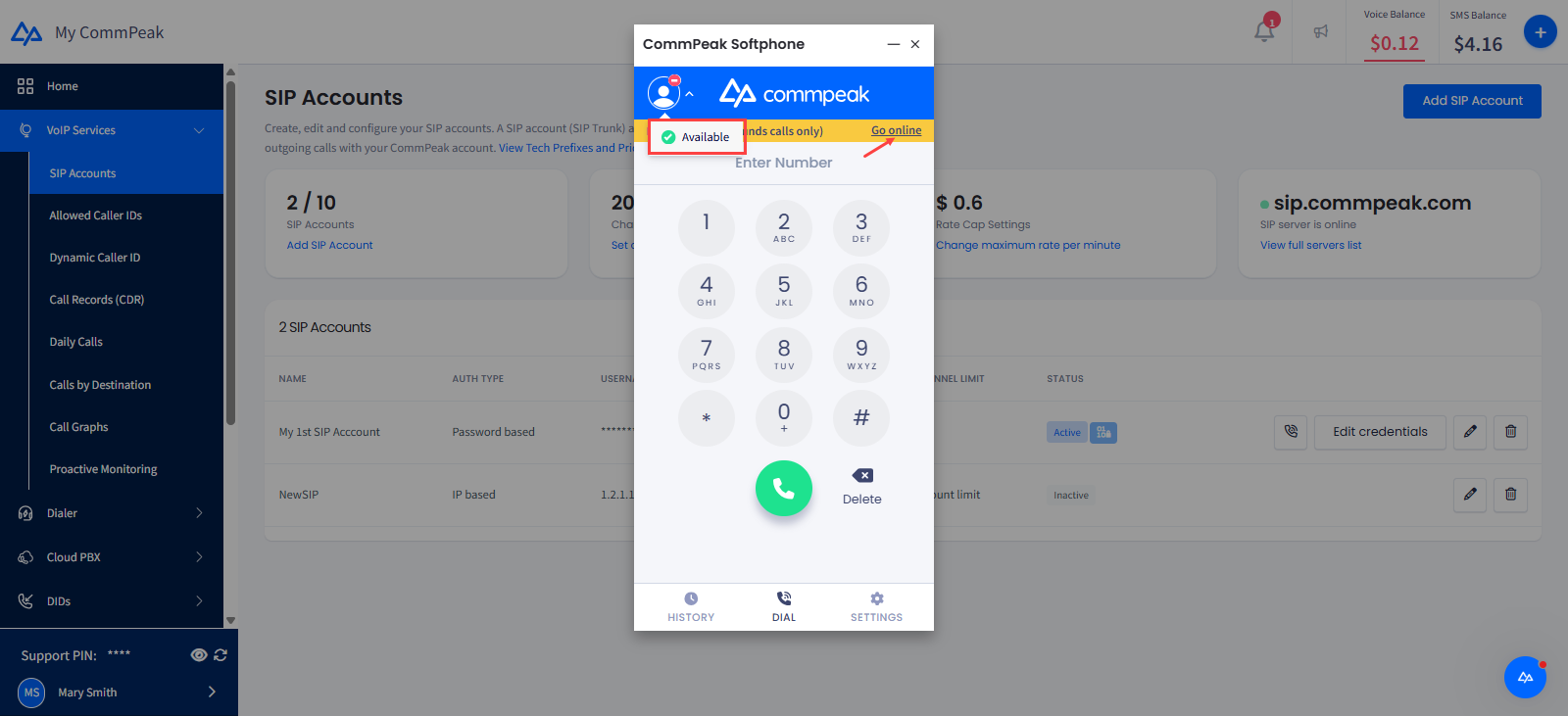
Available option
Updated 12 days ago