Settings: Users & Access
Learn about the various settings that control CommPeak's Portal overall functionality
In the Settings tab, you can manage users and departments assigned to your CommPeak account.
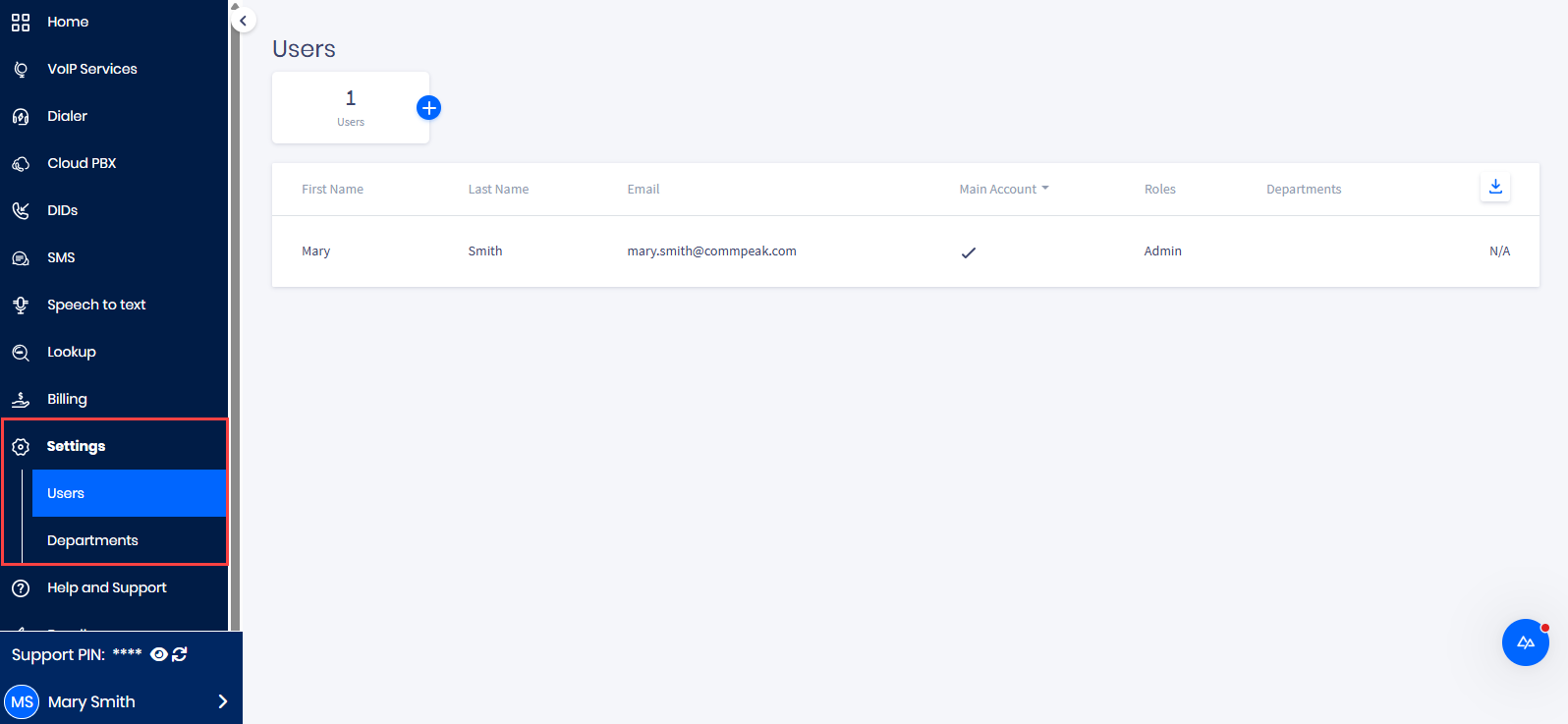
Settings tab menu
Please refer to the pages below for step-by-step instructions on how to configure and manage the CommPeak Portal settings:
Updated 23 days ago