Incoming Messages
View, filter, and respond to incoming messages from subscribers in your inbound and outbound campaigns.
On the Messages > Incoming tab, you can view messages received in inbound & outbound SMS Campaign.
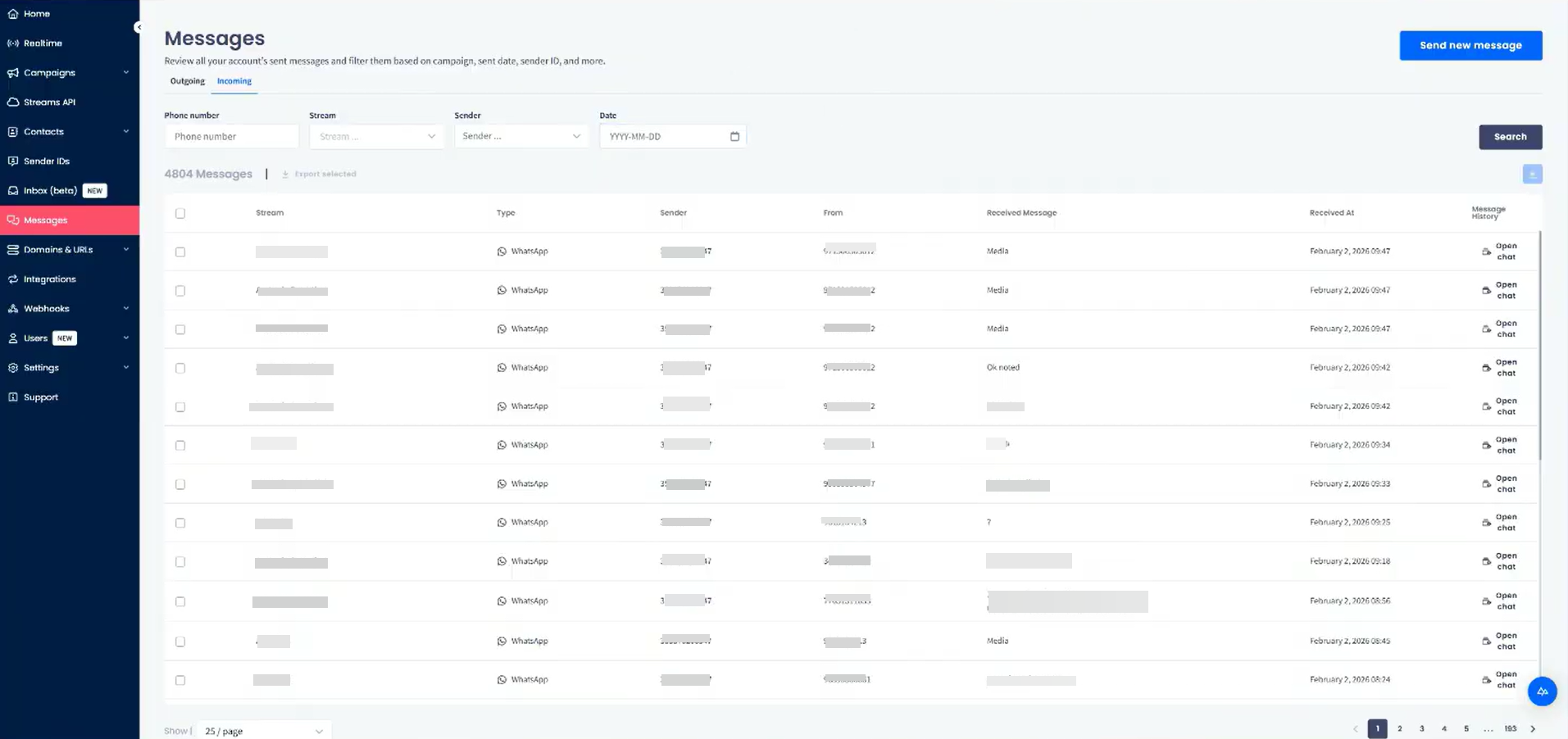
Messages > Incoming tab
Refer to the following table for column descriptions.
| Column | Description |
|---|---|
| Checkbox | Select the checkbox in the header to select all messages or choose them one by one |
| Stream | Name of the stream used to receive the message |
| Type | The type of stream used for receiving the message (Marketing - also known as Promotional SMS, Transactional SMS, WhatsApp Business, or OTP) |
| Sender | DID number that got the initial message and then the reply |
| From | Phone number of the subscriber who replied to the message |
| Received Message | Message content |
| Received At | Date and time of message receival |
| Message history | Open chat with the subscriber as described below this table. |
To send a reply to your customer:
-
Click Open chat in the Message history column.
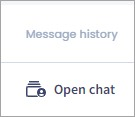
Open chat option
-
Click Continue Conversation in the side panel on the right.
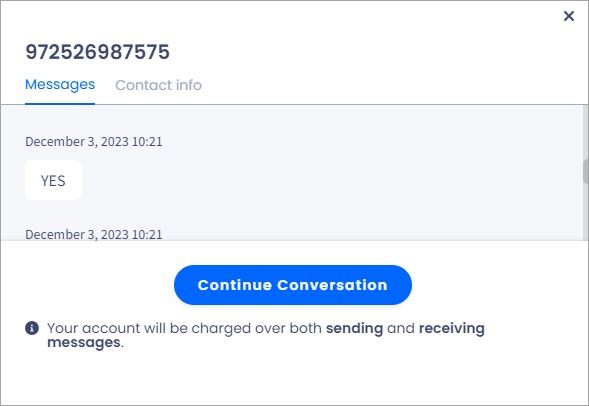
Continue conversation button
-
Enter your message and click the send icon.
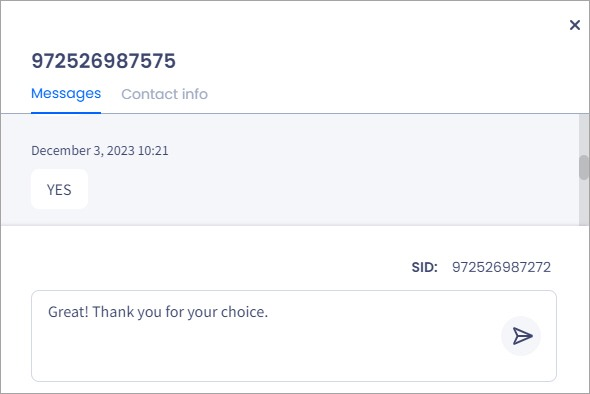
Message added
Updated 3 days ago