Origination CDR
Run the Origination Call Records report to view inbound call details. Filter by DID number and date range, and download as CSV or view the report on-screen.
The report displays the details for inbound calls only. You can filter the output by DID number and date range.
To generate the report:
-
Expand DIDs in the main menu and click OriginationCDR .
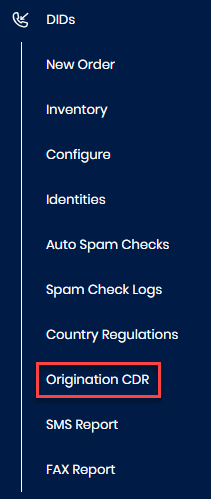
Origination CDR in the main menu
-
Apply filters as required and click Search. You will see the report output on the screen.
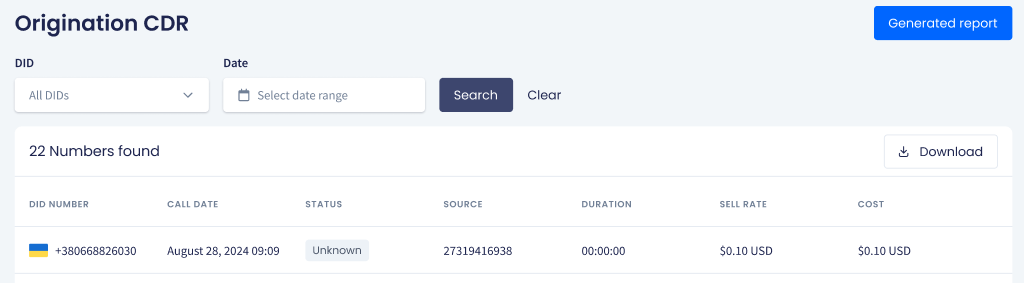
Origination CDR report
-
To download the report as a .csv file, click the download button on the right.
The report contains the following columns:
| Column | Explanation |
|---|---|
| DID Number | The DID number used for the inbound call |
| Call Date | The date and time of the call in the following format: YYYY-MM-DD hh:mm:ss |
| Status | The status of the call (ANSWER, USER BUSY, ORIGINATOR CANCEL, etc.) |
| Source | The caller ID |
| Duration | The duration of the call |
| Sell Rate | The price per minute for calls to this network |
| Cost | The total cost of the call |
Updated 11 days ago