Secure Login Options
Learn about secure login options in our system, including external identity providers like Google and Microsoft OAuth or SSO, which eliminate the need for passwords.
In CommPeak Dialer and Cloud PBX, users can log in through external identity providers, eliminating the need for a username or password.
These options include using only Google or Microsoft OAuth and SSO .
Alternatively, users can sign in with their username and password and complete two-factor authentication (2FA). In this case, admins can activate account validation via email or the Google Authenticator app, adding an extra layer of security when users log in with their credentials.
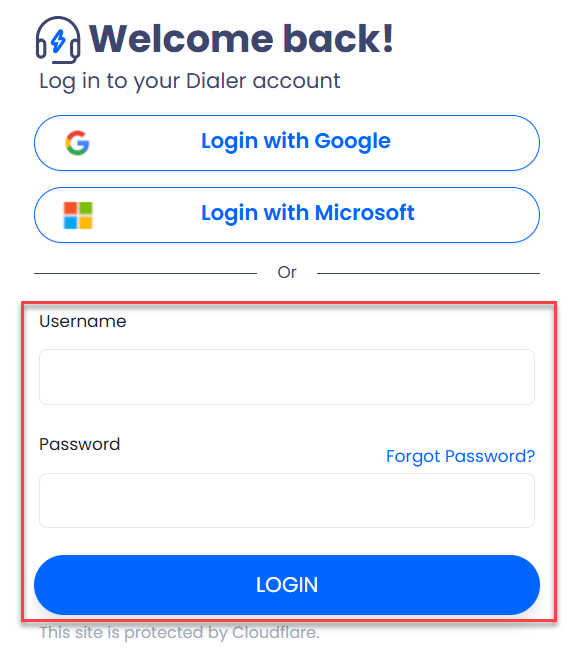
The login page with the credential fields highlighted
2FA significantly reduces the risk of unauthorized access, even if a password is compromised, making it an essential measure to safeguard sensitive account data.
Allow only Single Sign-On (SSO) Mode
The CommPeak Dialer and Cloud PBX, support Single Sign-On (SSO) only mode, allowing users to log in without entering a username or password.
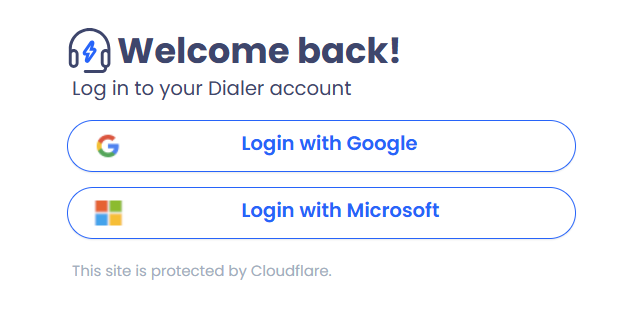
The login page features SSO-only mode, without displaying the username and password
How to set only SSO login mode?
- To set only the SSO-only login mode, go to: Settings > General Settings
- Under Login Configuration, select your preferred SSO method (Google OAuth, Microsoft OAuth, or SAML) and enable "Allow only SSO login".
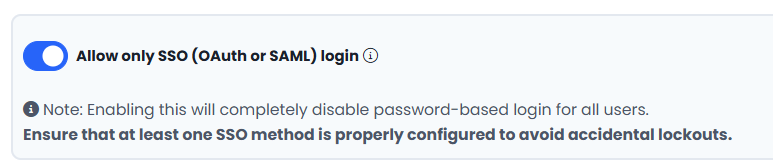
Enable this option to allow only SSO login
Please note, activating this option will fully disable password-based login for all users.
IMPORTANTBefore activating, verify that SSO is correctly configured and that agents can log in via SSO. If the "allow only SSO login" is enabled and an agent cannot access their account, they may be locked out. Please contact the support for assistance.
In addition, in this section, you can find:
- Instructions about login through external identity providers
- Three levels of configuring 2FA
- Description of 2FA steps via email or Google Authenticator app
- Special conditions when the 2FA is bypassed or enforced
- Password reset actions
- Email alerts on password change
- Solutions for 2FA issues.
Updated 7 days ago