My Statistics
Learn how to check the agent inbox statistics.
In the My Statistics tab, agents can monitor statistics related to their assigned conversations data.
ImportantAgents can access the TextPeak Inbox statistics provided they have the corresponding Inbox role permission (Display the agent statistics page.) enabled for their account.
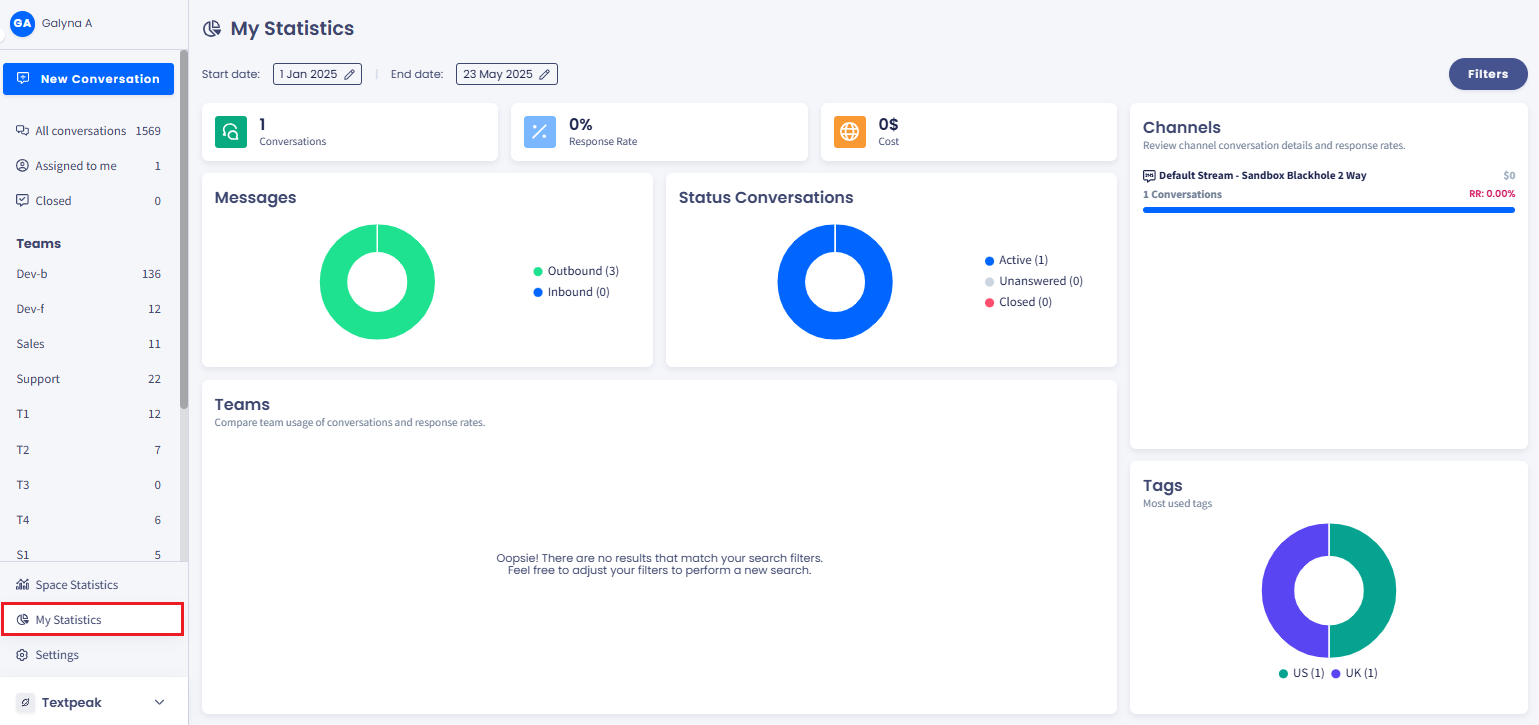
My Statistics tab
To load Inbox statistics:
- Log in to TextPeak in your browser.
- Select Inbox in the main TextPeak menu.
- Click My Statistics.
To apply filtering by:
- Dates: at the top of the page, click to select the start and/or end date.
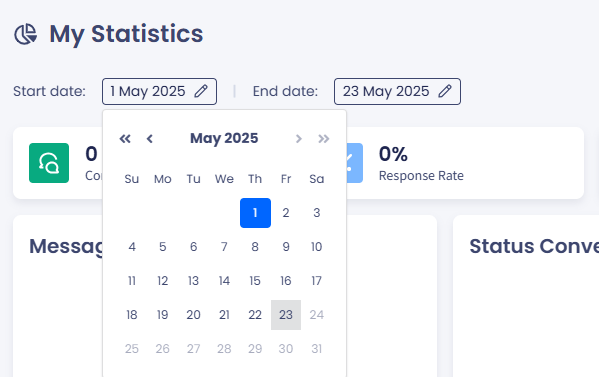
Adjusting start/end dates for filtering statistical data
- Teams and/or dates: at the top right, click the Filters button, select the needed teams (if any) from the drop-down list (or click Select All to apply the filter to all the teams your user belongs to), if needed, adjust the filter dates, and then click Apply Filters.
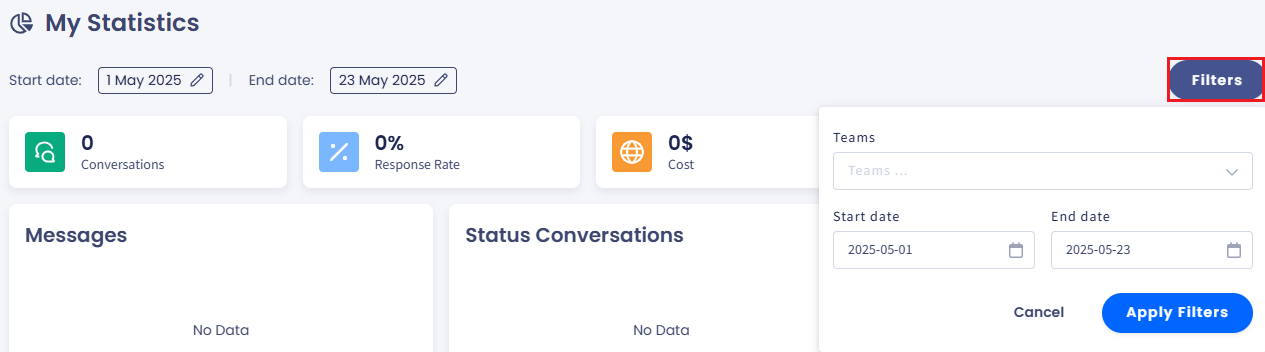
Filtering by teams and/or dates
Updated 12 days ago