Click2Call Integrations Overview
Find out how to create and manage Click2Call integrations in your Cloud PBX and implement them in your CRM for seamless one-click phone call functionality.
A Click2Call integration lets you easily integrate calling services in your CRM. It is a VoIP API integration via an HTTP GET request that uses a hyperlink to initiate a phone call. The Click2Call integration will be displayed as a button in your CRM for a one-click connection.
You can access Click2Call integrations and create a new one in Settings > Click2Call Integrations.
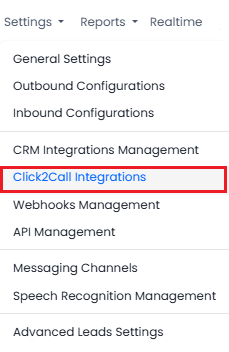
Click2Call Integrations in the Settings menu
Creating a Click2Call Integration
To create a new Click2Call integration:
-
On the Click2Call Integrations page, click Create New Click2Call.
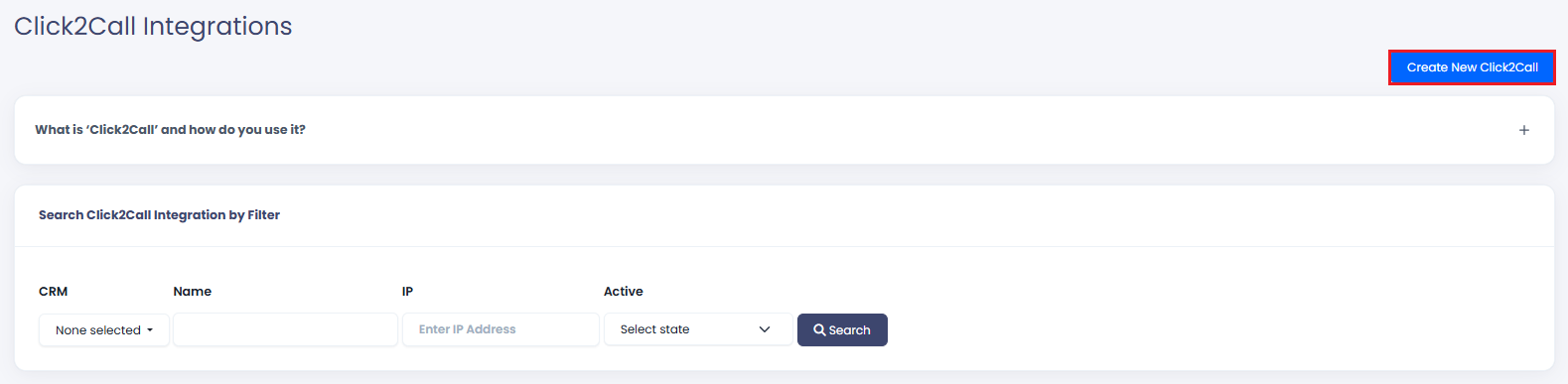
Adding a Click2Call integration
-
On the page that opens, fill in the general information for your integration:
Click2Call name - Specify the name of your integration to be able to find it in the list
CRM name - Select between a custom, one of the popular predefined CRM integrations, or WhatsApp Calls option.
Allowed IPs - Enter all the allowed IPs
Activate Click2Call - Use the toggle to choose if the integration will be enabled or disabled.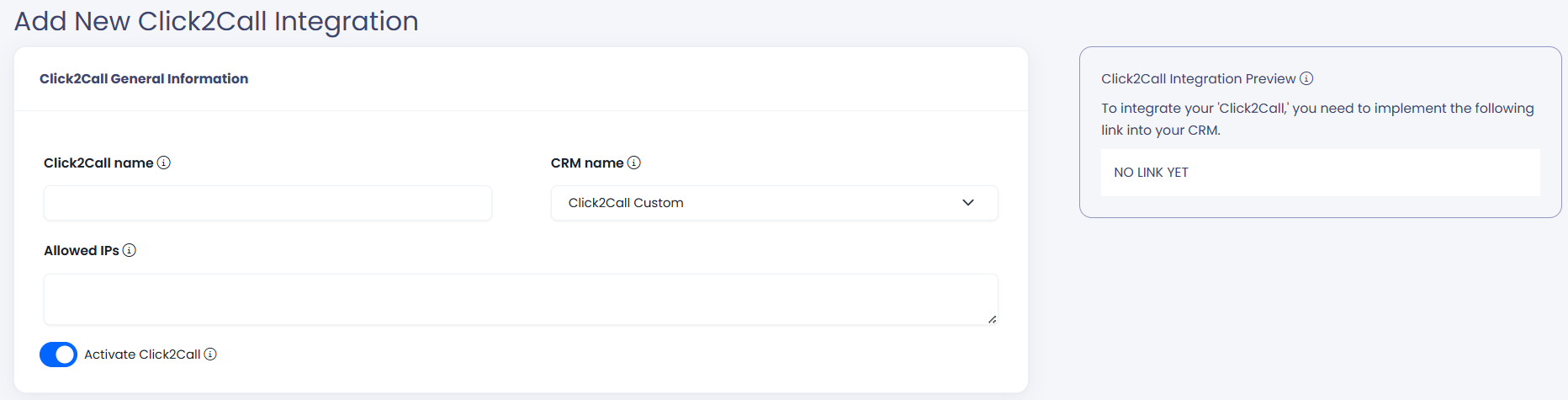
Integration Settings
-
Decrypt phone number
You can choose to use a decryption type integration with our Click2Call API, which supports AES-256-CBC encryption for the destination phone number (
leg_b). This encryption is allowed only for the custom C2C type.
To read more about it, click here.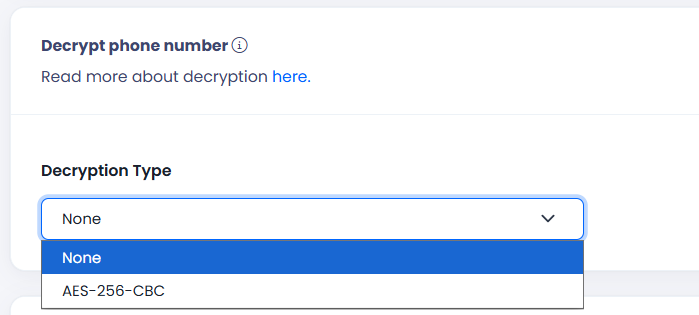
Decryption type selection
-
In the Custom C2C Fields for Call Records List (CDRs) section, add custom parameters that will be displayed on the Call Records List page in the c2c_details column. The fields you add will also be automatically included in the Click2Call integration link.
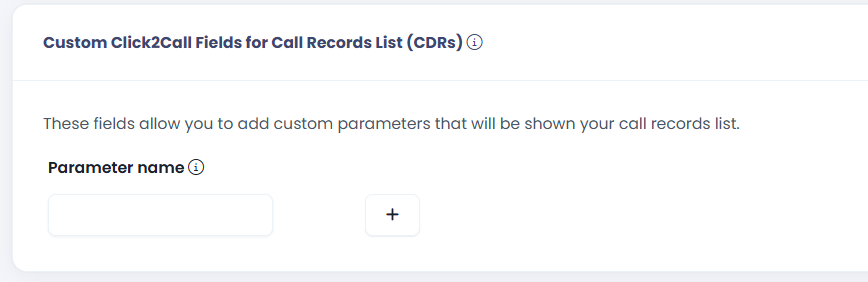
Custom Click2Call fields for CDRs
-
Click Add New Click-to-Call.
The new integration will be added to the list.
Click2Call Integration Link
On the right of the Click2Call integration creation page, you will see the Click2Call Integration Preview window.
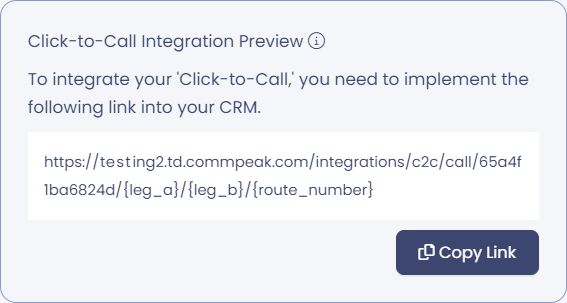
Copying the integration link
Once you add a new integration, an integration link will be generated in this window. To implement Click2Call, copy the link and paste it into your CRM.
EXAMPLE
leg_a= the caller (the agent's virtual extension)
leg_b= the destination phone number
route_number = outbound call prefix (the default prefix is 00).
This prefix must match the existing prefix configured at the dial pattern on the outbound route.
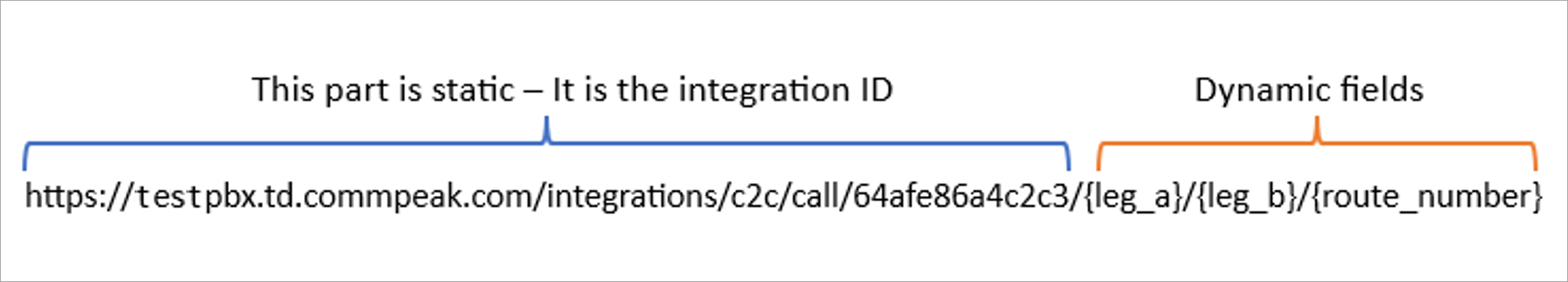
Static and dynamic parts
Managing Click2Call Integrations
The list of your integrations will be displayed on the Click2Call Integrations page.
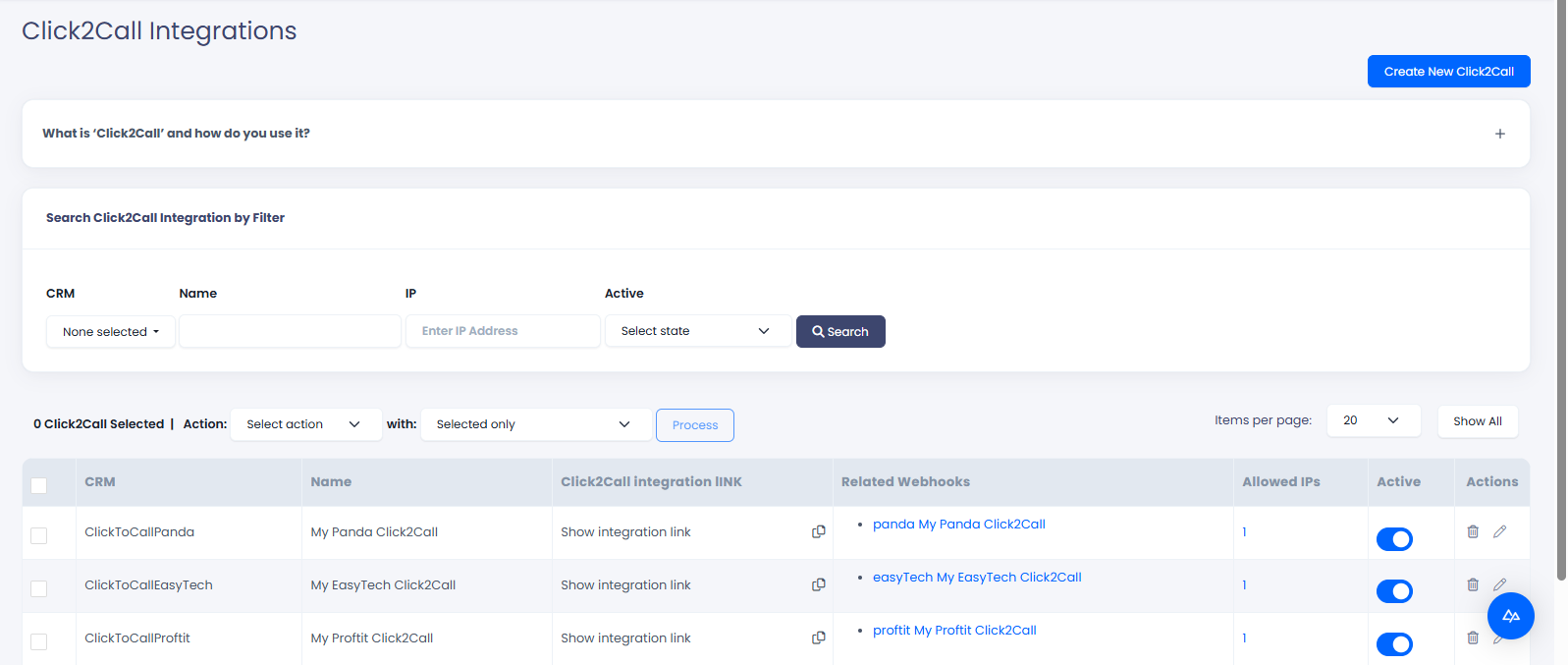
Click2Call Integrations page
You can perform the following actions:
- Find the needed integrations using the filters in the Search C2C Integration by Filter section
- View the list of your integrations in the table below the search filters
- Disable or enable your integration by using the toggle in the Active column
- Edit or delete an integration by clicking on the respective icon in the Actions column
- Disable or enable multiple integrations: select the required integrations in the list and use the actions in the drop-down lists above it, then click Process.
Click2Call Errors Explained
The following table describes errors you may encounter while operating the Click2Call feature:
| Response Code | Error | Description |
|---|---|---|
| 404 | Record Not Found | Click2Call adapter does not exist or is disabled. |
| 403 | Requests from this IP address are not allowed | Add your IP to the Click2Call adapter allowed IPs |
| 401 | Missing Required Parameters | The mandatory fields that must exist inside your Click2Call request are uid leg_a and leg_b. One of them is missing. |
| 501 | Leg A wasn't found | Your agent extension (leg_a) is not found on your account, or the agent is disabled. The call can't be made to the destination. |
| 501 | Can not make phone connection - destination exceeds max attempts limit. | You reached the maximum allowed number of times to dial the same destination (leg_b). Wait until the next day or call support. |
| 501 | Can not make phone connection - no outbound route matched | Your account has a missing outbound route configuration that matches your destination and agent. Go to the Outbound Configurations page and set the missing logic. |
| 501 | Leg A didn't answer | Can't make a call to the destination (leg_b). The agent (leg_a) did not answer the initial call, so Click2Call failed to make the outgoing call. |
| 501 | Failed Decrypting leg B | Verify that the Click2Call key is configured correctly. |
| 201 | OK | The call was initiated successfully at the destination (leg_b). |
Updated 15 days ago