Help & Support
This section provides details about the application and its recent updates, your technical data, and directs you to the CommPeak Help Center and product legal information.
Test Call
- In the Help and support section, click Make a test call to check your sound quality.
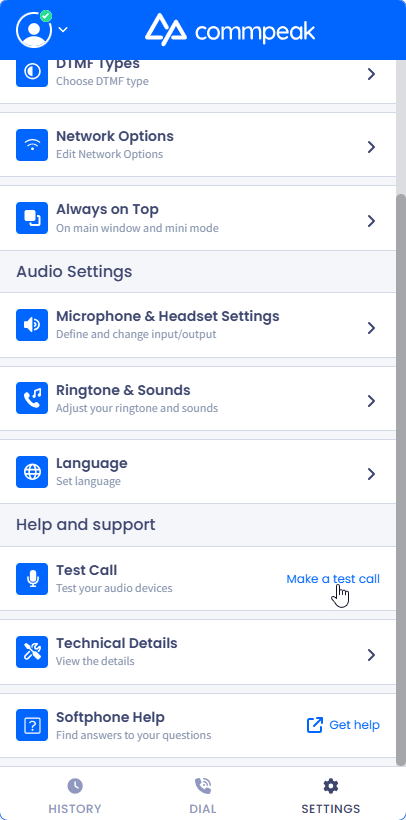
Test Call option
- A test call will start, and you will be able to check how your voice sounds.
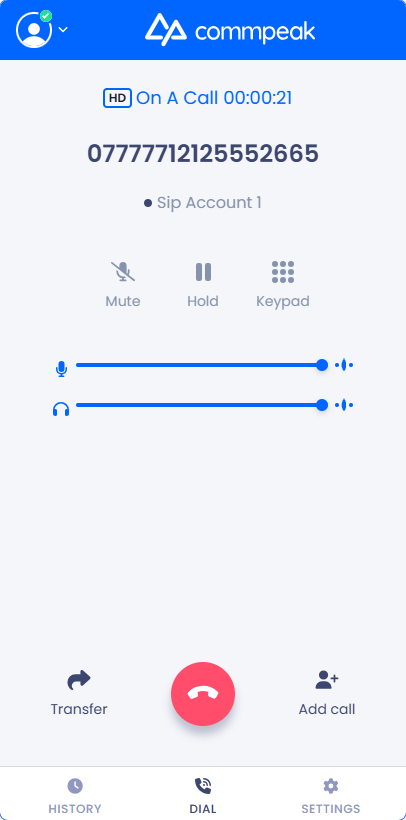
Echo test in progress
NOTEBefore making your test call, make sure it is not blocked by your Proactive Account Monitoring settings.
Technical Details
In the Technical Details section, you can find information about your
PBX, IP, Extension, Port, Ping/Jitter, and the Softphone version.
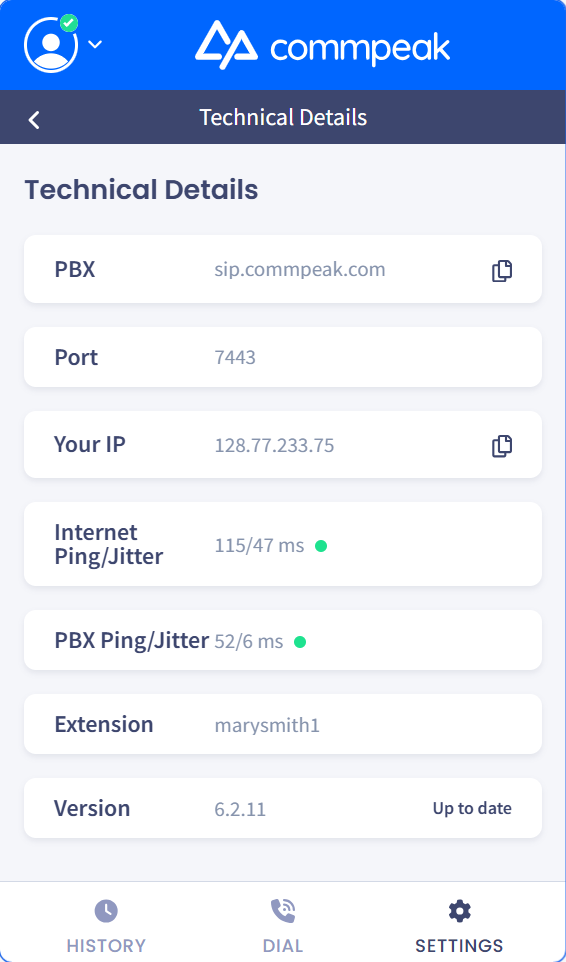
Technical Details section
NOTEThe Tech Details page also displays a dedicated Internet Ping/Jitter metric that checks the connection health from your device to your nearest major content delivery server (like Cloudflare), giving you a true baseline of your local internet performance.
This new measure works alongside the existing PBX connection measure (which tracks ping/jitter to your connected SIP server/Dialer FS), allowing you or your support team to quickly distinguish between a local internet issue and a server-side connectivity issue.
Softphone Help
The Softphone Help redirects you to our comprehensive Softphone documentation page, ensuring you have immediate access to the latest guides and find answers to questions about your version of the CommPeak Softphone.
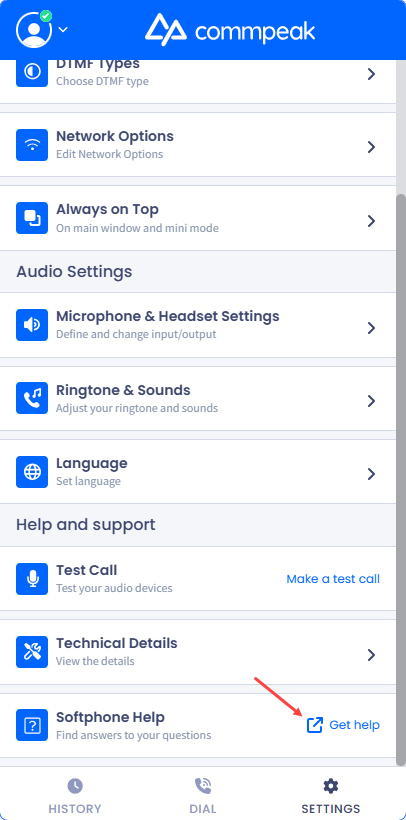
Softphone Help option
Updated 12 days ago