Viewing Recent Lookups and Results
View recent lookups and lookup statistics and find detailed information about each phone number checked.
Recent LookUps
The Recent LookUps menu tab displays the lookups made in the last 30 days. To view the lookups, expand LookUp in the left pane and click Recent LookUps.
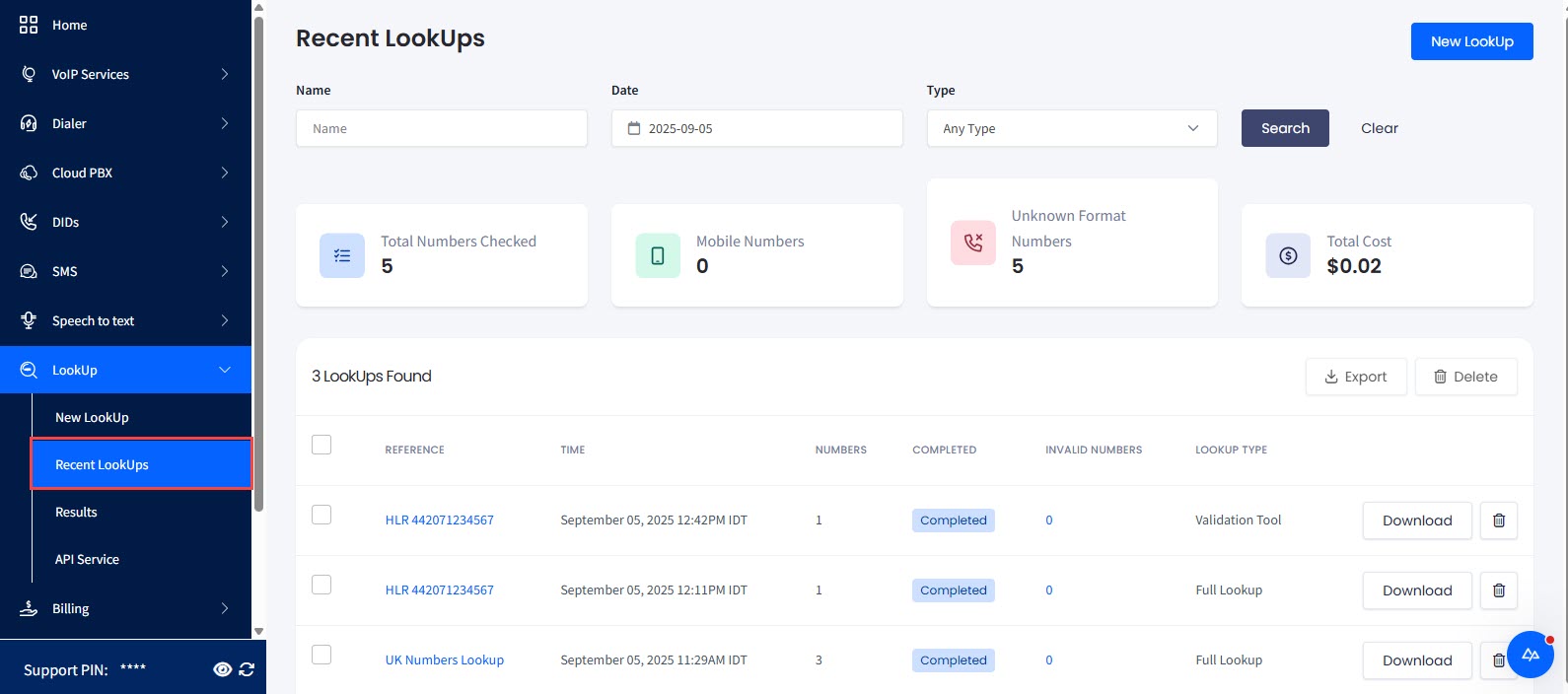
Recent LookUps in the main menu
You can also see LookUp statistics on the total number checked, the number of mobile and unknown format numbers, and the total cost.
To get the most accurate results, you can apply search filters.
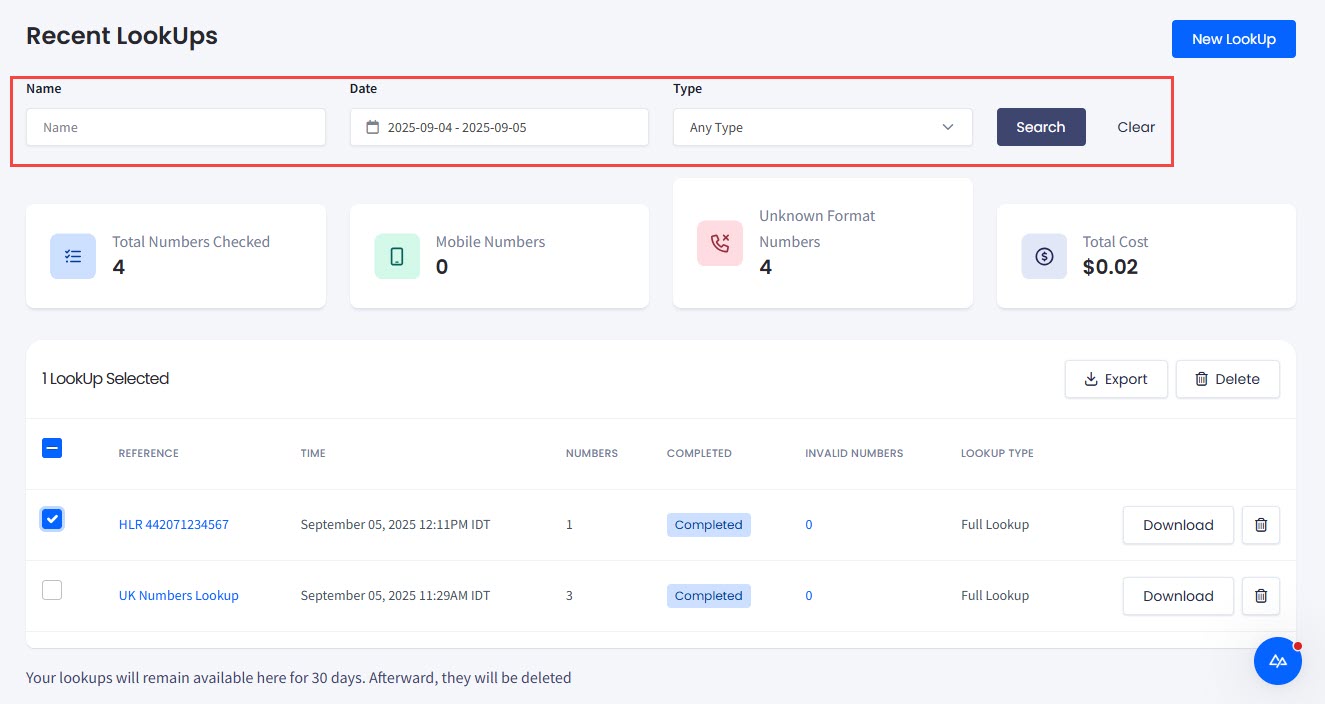
Filtering your lookups
The table with your lookups contains the following columns:
| Column Name | Description |
|---|---|
| Reference | Click the name of the lookup list to move to the Results tab and view its results |
| Time | The time when you submitted the lookup |
| Numbers | Amount of numbers within the selected lookup |
| Completed | The status of the uploaded file |
| Invalid Numbers | Numbers defined as invalid (unknown format) |
| Lookup Type | The validation tool or the full HLR lookUp |
| Download | Click to download the lookup to your drive |
| Delete | Click to delete the lookup |
Additionally, you can apply the Export and Delete actions to multiple lookups by selecting the needed lookups in the list and clicking Export or Delete above the table. Please note that canceled lookups cannot be exported.
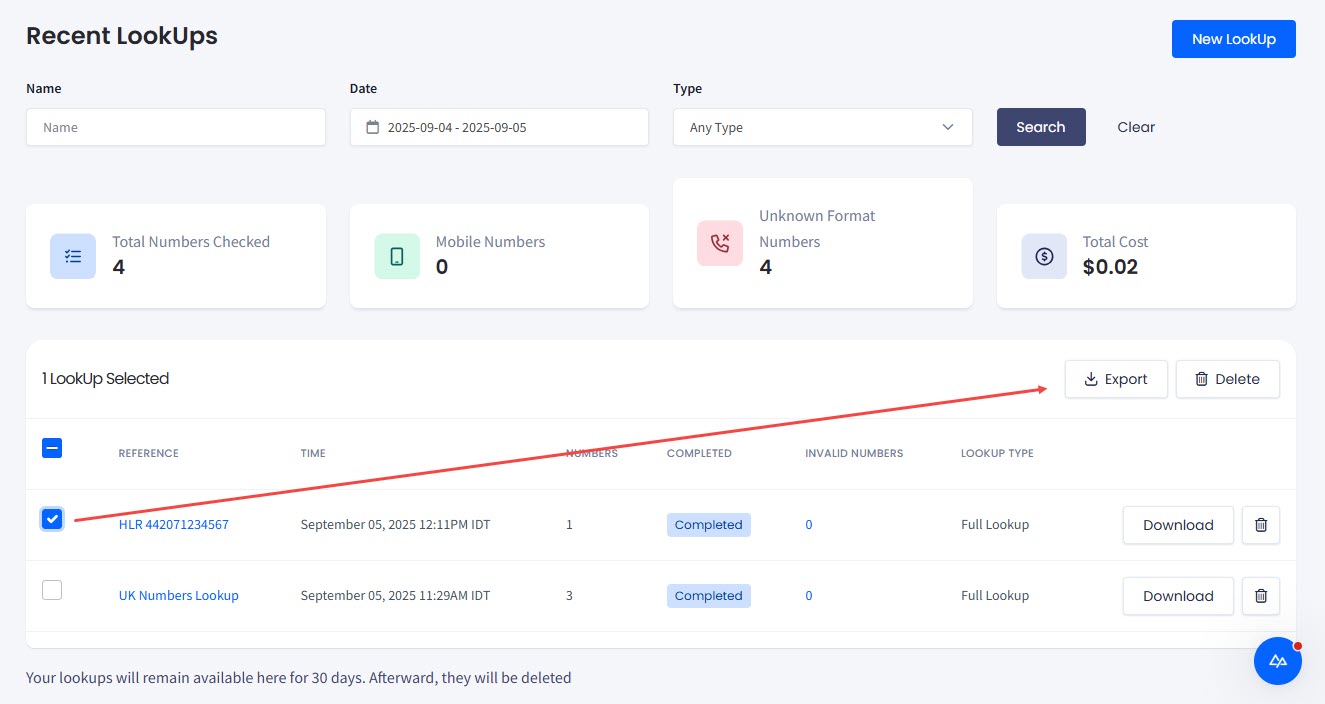
Export and Delete actions
NOTETo learn about how to interpret exported lookup request data, please check LookUp Requests Data Explained.
To create a new lookup, click the New LookUp button in the upper-right corner of the page.
Results
The Results tab displays the results of submissions you have previously made. Expand LookUp in the left pane to display the lookups and click Results.
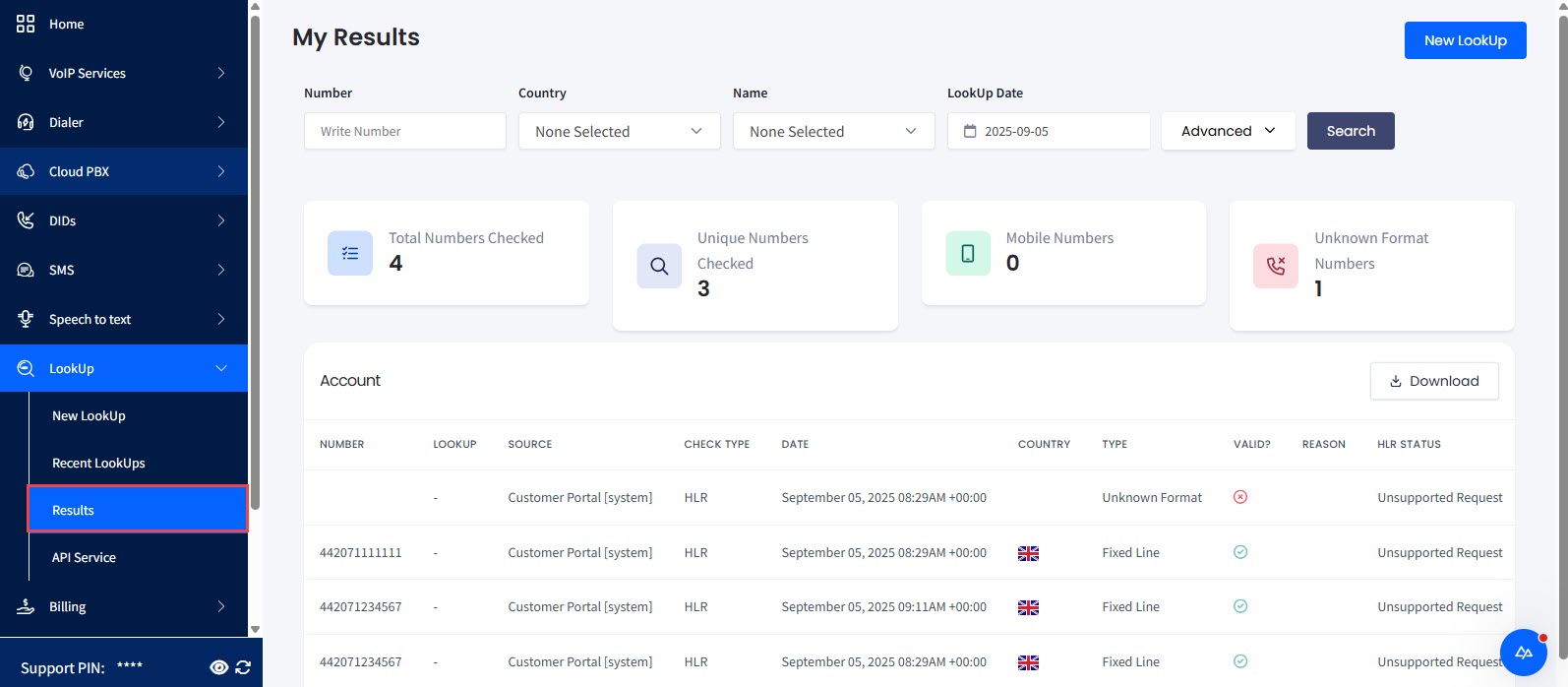
LookUp > Results in the main menu
To create a new lookup, click the New LookUp button in the upper-right corner of the page.
You can also apply search filters and view LookUp statistics.
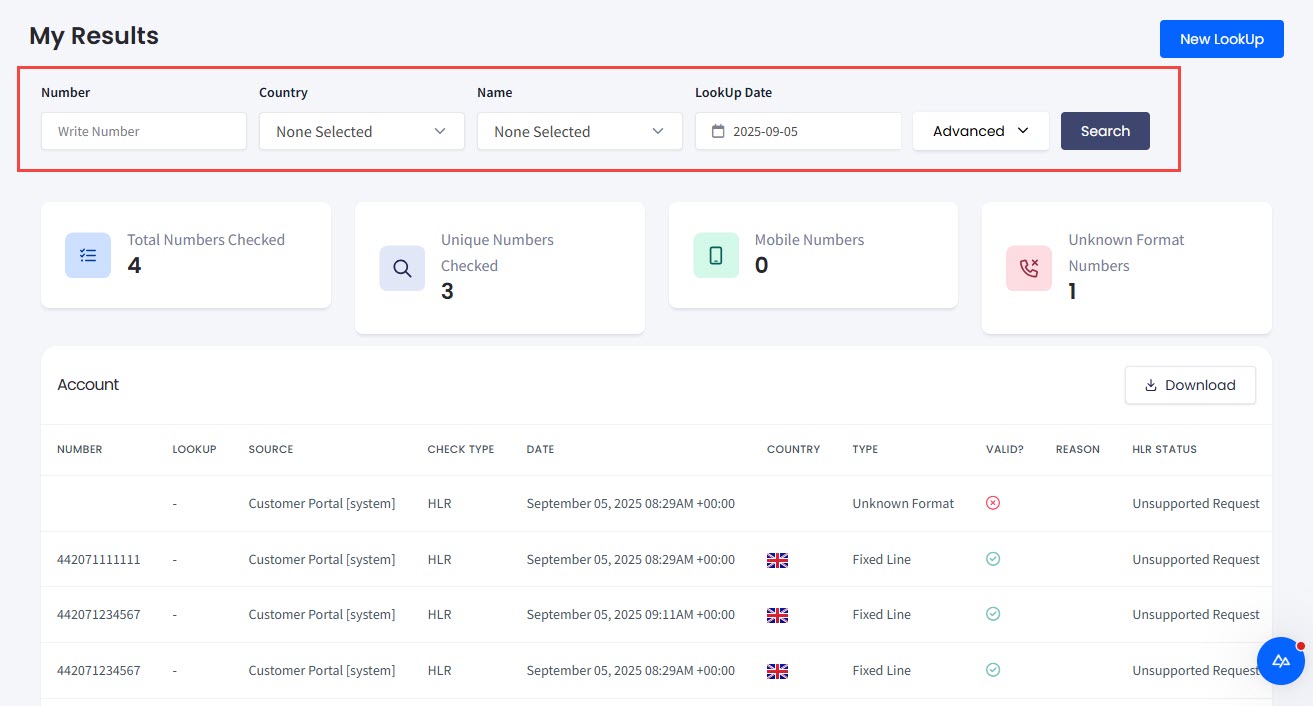
Filtering lookup results
Refer to the following table for column explanations:
Column Name | Description |
|---|---|
Number | The inspected phone number |
Lookup | Displays a list name used for a bulk request or phone number for a single number lookup |
Source | The lookup source, for example, Customer Portal |
Check Type |
|
Date | Date and time of the inspection in UTC |
Country | The country of origin of the inspected phone number |
Type | Phone number types:
|
Valid? | Indicates whether the phone number is valid |
Reason | Contains additional information for HLR statuses other than Active |
HLR Status | Possible statuses are as follows. You can find more information in the Reasoncolumn.
|
Network Name | The network of the inspected phone number |
MCC | The mobile MCC number (Mobile Country Code) |
MNC | The mobile MNC number (Mobile Network Code) |
E.164 | Phone number in E 164 format, e.g.,+441134960831 |
National | Phone number in the national format, e.g., 01134 960831 |
International | Phone number in the international format, e.g., +44 1134 960831 |
Ported? | Indicates whether the mobile phone number is ported from another network |
Roaming? | Specifies if the mobile phone number is roaming |
Also, you can click Download to download the file with lookup details to your drive.
NOTEYou might get the lookup_error output in the case if a vendor-side error occurs (for example, the number is flagged absent or invalid); it contains the error text as returned by the vendor (if available).
To learn more about how to interpret downloaded lookup request data, please check LookUp Requests Data Explained.
Updated 9 days ago