SMS Services
View and manage SMS services from the CommPeak Portal account.
CommPeak offers a variety of services that you can use to send SMS messages depending on your needs.
This document will guide you through the functionalities of the CommPeak SMS services, a dedicated solution for managing text message communications directly from the CommPeak Portal, enabling you to effectively use text messaging for customer engagement, notifications, and other business needs.
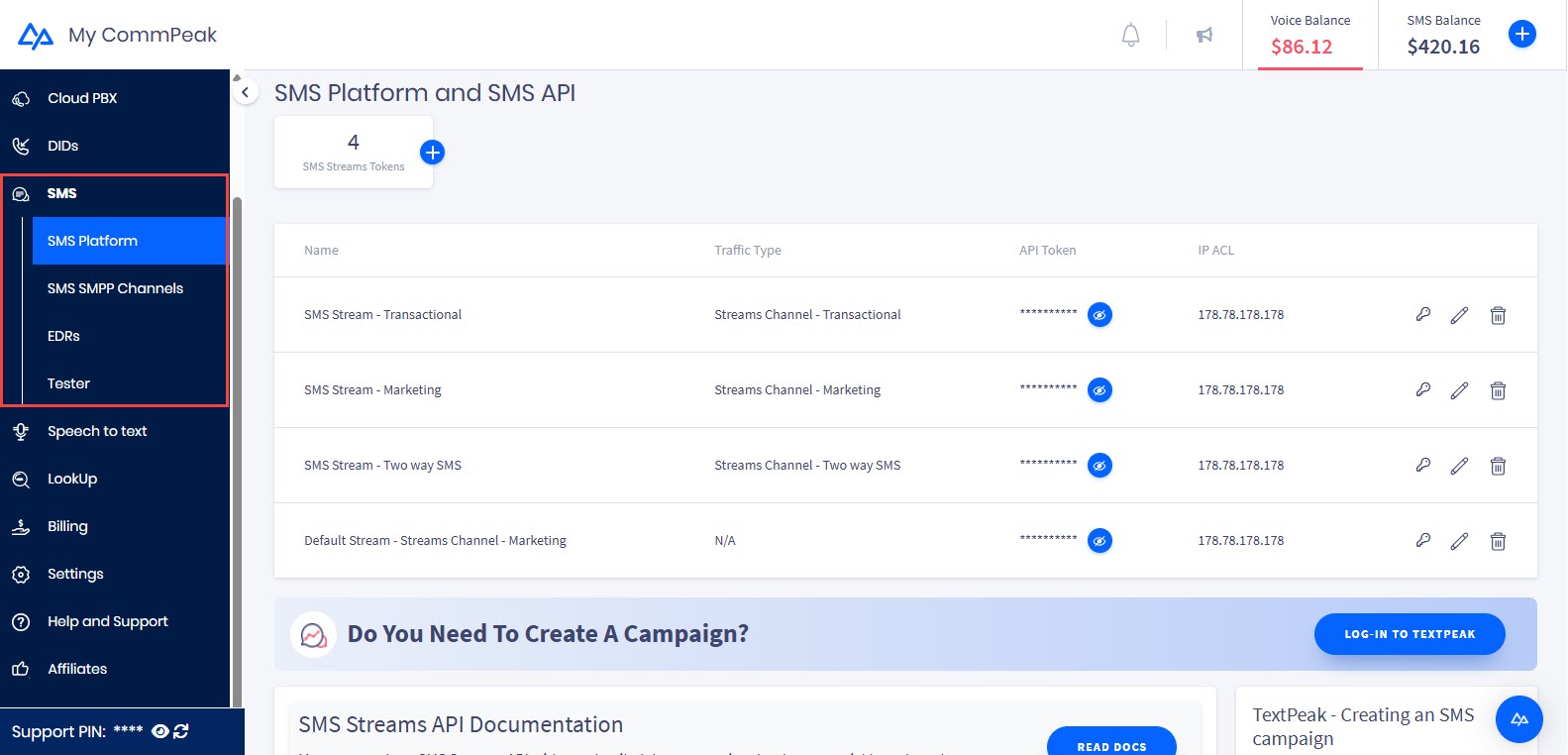
SMS tab menu
TIPFrom the SMS > SMS Platform tab, you can access CommPeak TextPeak, a messaging platform for sending campaigns with a wide range of customization options, including the TextPeak Inbox feature, which is a powerful instrument for controlling and streamlining messaging across multiple channels, such as SMS, WhatsApp, and Telegram.
The CommPeak SMS section of the portal allows you to:
- Send and receive SMS messages: Facilitate two-way text communication with your contacts
- Manage SMS campaigns: Organize and execute bulk messaging for marketing or informational purposes
- Track message delivery: Monitor the status of your sent messages to ensure successful delivery
- Review SMS history: Access detailed logs of all your inbound and outbound text communications
- Configure SMS settings: Customize various parameters to optimize your messaging operations.
Check the pages below for detailed descriptions and step-by-step instructions on how to configure and manage the CommPeak SMS services:
Getting Started
Get started and make the most of the CommPeak's SMS services, including TextPeak, Streams API, and SMPP Channels.
SMS Management
Overview of SMS management within the CommPeak Portal, detailing various articles on API integration, channel creation, testing, reporting, and technical specifications for effective text messaging operations.
SMS Integrations
Learn how to automate your SMS message workflows using CommPeak integrations.
FAQs
CommPeak SMS Services FAQs
Troubleshooting
Troubleshooting CommPeak SMS Services Issues
Updated 9 days ago