Messages
Learn how to view, filter, send new messages, and download them
To access your messages from SMS Campaign or Streams API, log in to TextPeak in your browser and select Messages from the main menu on the left.
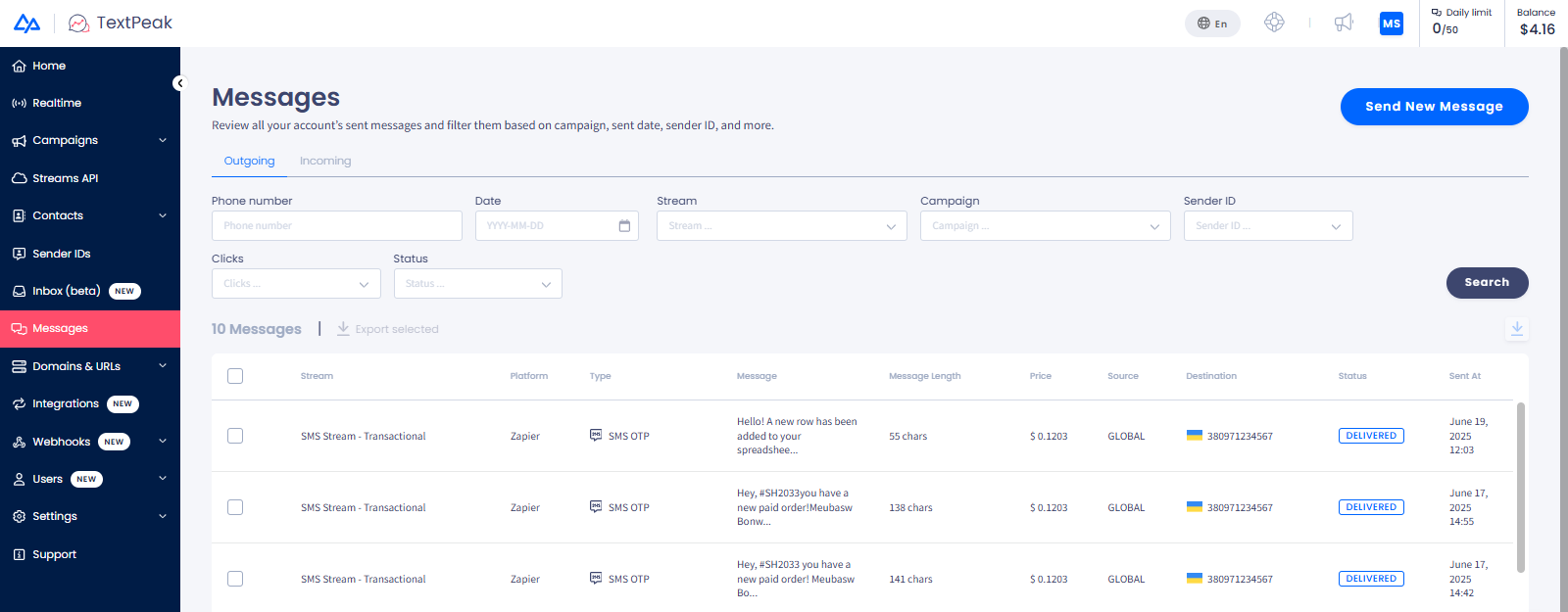
Messages menu tab
Refer to the following pages for detailed instructions on how you can manage SMS campaigns or streams API messages:
Managing Messages
Learn how to manage SMS Campaign or Streams API messages.
Outgoing Messages
View, filter, and manage your outgoing campaign and stream API messages in one place, including tracking content, source, destination, message length and cost, date, and status.
Incoming Messages
View, filter, and respond to incoming messages from subscribers in your inbound and outbound campaigns.
Updated 9 days ago