Personal Dialer Performance
Monitor the performance of agents operating in the PPQ mode with detailed insights into call activity, success rates, and agent efficiency over a selected timeframe, using customizable filters and export options for further analysis.
The Personal Dialer Performance report allows a shift manager to understand the performance of agents working in the PPQ mode in a selected timeframe.
To run the report:
-
On the CommPeak Dialer home page, click Reports > Agents Performance.
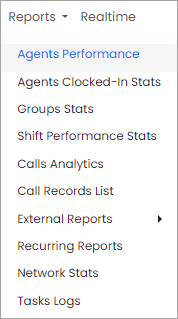
Agents Performance in the Reports menu
-
Expand the Personal Dialer Performance tab.
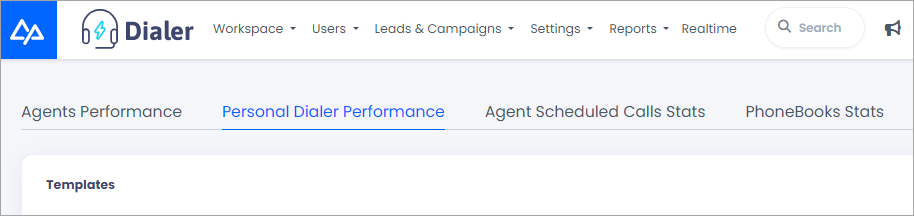
Personal Dialer Performance tab
-
Set the necessary parameters under Search Params to filter the report output.
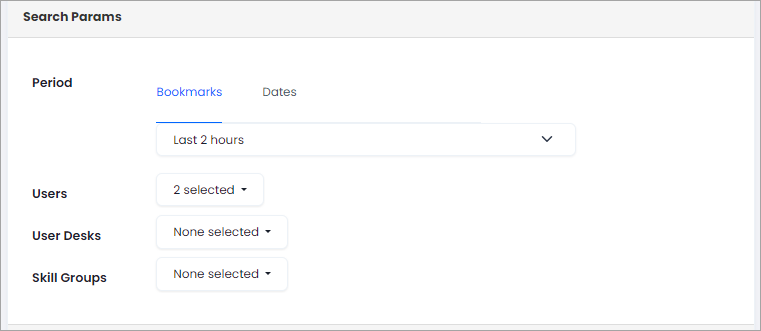
Report filters
- In the Period field, specify the date and time range for the report. On the Dates tab, select the starting and ending date and time. Alternatively, on the Bookmarks tab, select one of the specified ranges from the dropdown list.
Filling out this field is mandatory. - In the Users field, select one or more agents. If you don’t specify any agent, the report will extract the data for all users.
- In the Userdesks and skill groups fields, select a group of users to show in the report output (optional).
- In the Period field, specify the date and time range for the report. On the Dates tab, select the starting and ending date and time. Alternatively, on the Bookmarks tab, select one of the specified ranges from the dropdown list.
-
After you click Submit, you will see the report on the screen.
-
Optionally, under Columns, click the names of the columns you want to exclude from the report output and clear the relevant checkboxes.
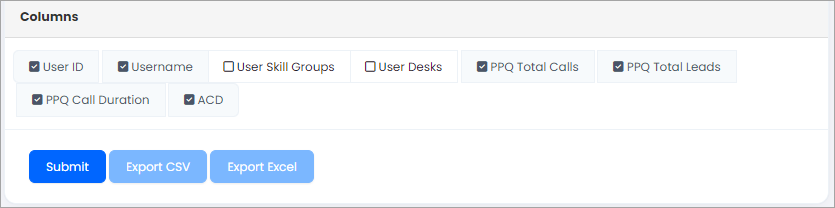
Report columns
-
The report will show fewer columns.
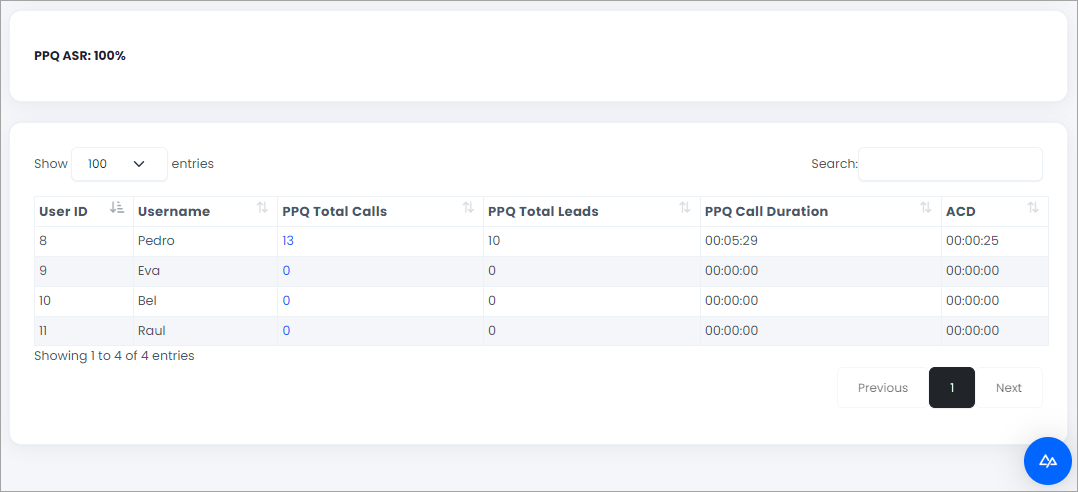
Report output
-
Click Export CSV or Export Excel. This will create a download task. When the task has been completed, the file will be available for download in Reports >Task Logs.
The table below gives explanations of the report fields.
Field | Description |
|---|---|
| PPQASR | The average success rate for calls with the assigned leads within this timeframe |
User ID | The ID of the agent in the Dialer system |
Username | The name of the agent |
User Desks | User tags you selected when running the report. If none is selected, all tags are shown. |
PPQ Total Calls | The number of all calls the agent received in the PPQ mode |
PPQ Total Leads | The total number of leads in the PPQ calls |
PPQ Call Duration | The total time the agent spent on calls working in the PPQ mode |
| ACD | The average call duration for the agent in the PPQ mode. |
Updated 9 days ago