Daily Calls
View daily call data, including summaries for each day within your selected timeframe: number of calls, total and billable duration, and total cost.
On top of the report table, you can also view the data summary for all the days within the selected timeframe:
- the number of calls (total and billable)
- their total and average duration
- and the total cost of the calls.
To generate the report:
-
Expand VoIP Services in the main menu and click Daily Calls.
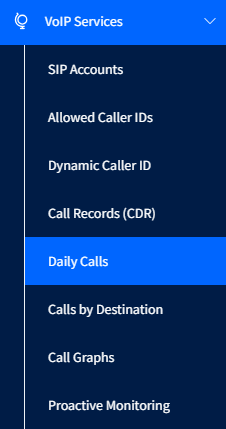
Daily Calls in the main menu
-
Apply filters as required and click Search. You will see the report output on the screen.
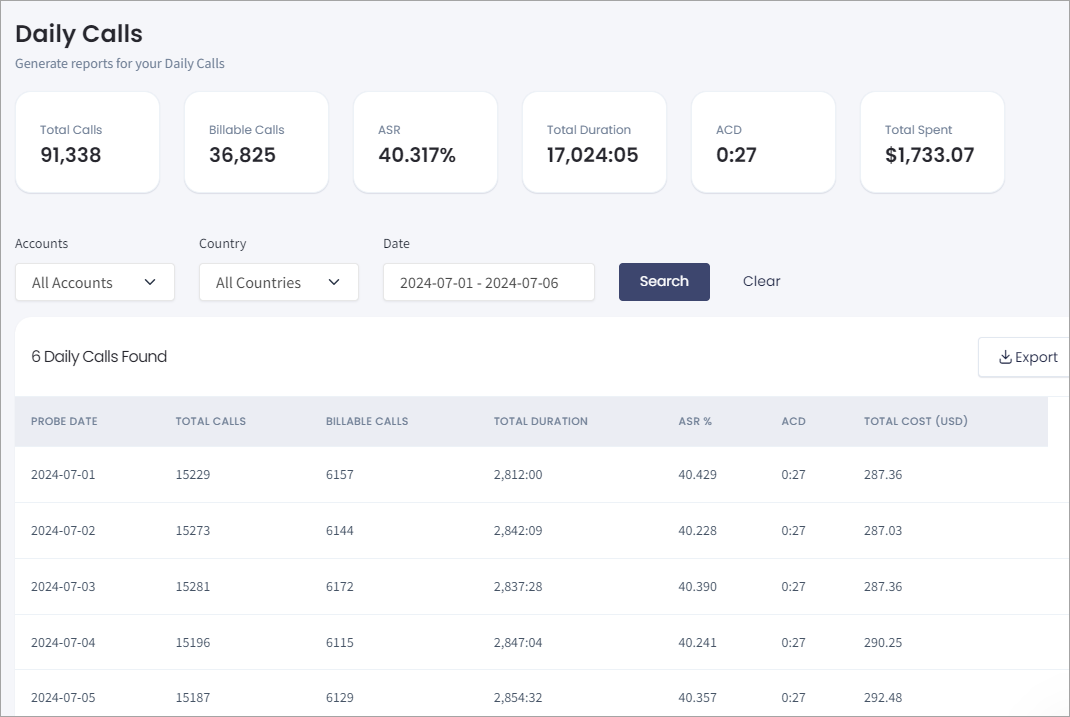
Daily Calls page
The following table explains the report output.
Column | Explanation |
|---|---|
Probe Date | The date of the calls |
Total Calls | The number of calls during the day |
Billable Calls | The number of calls during the day you pay for |
Total Duration | The duration of all the calls occurred during the day |
| ASR % | The Answer Seizure Ratio (the percentage of answered calls) |
| ACD | The average call duration |
Total Cost (USD) | The total cost of the calls |
Updated 9 days ago