Web-Based Softphone Widget
Step-by-step guide how to access and start using CommPeak Softphone on the web or in your mobile phone.
You can make and receive calls directly through your browser without downloading and installing the Softphone application. Follow the steps in this article to start using our Web based Softphone Widget.
NOTE
CommPeak Softphone widget is compatible with the folowing browsers:
- Google Chrome (desktop and mobile).
- mobile or tablet browsers on Android and iOS.
- Visit the link https://web-softphone.commpeak.com. This will open a dedicated page asking you to enter your domain.
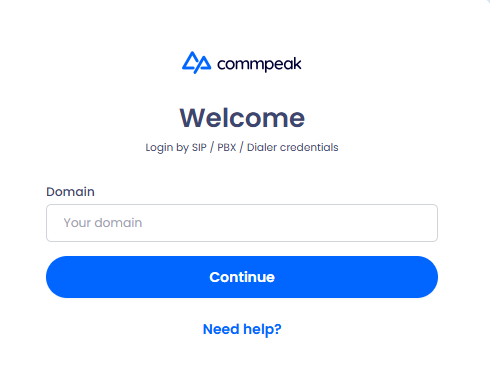
Login page of the web-based Softphone
- Enter your domain, depending on the product you’re using. The softphone widget supports several domain options as follows:
- SIP credentials and a domain from your account at the CommPeak Portal
- agent credentials along with the domain from PBX Stats
- user credentials and the domain from either CommPeak Dialer or Cloud PBX.
For step-by-step guidance, refer to the detailed login tutorial for the standalone CommPeak Softphone.
- Once the domain name is provided, the Softphone login system allows you to select one of the below options to authenticate with the login methods supported for your domain:
- Login with your Username & Password
- Continue with Google
- Continue with Microsoft
- Single Sign-On (SSO).
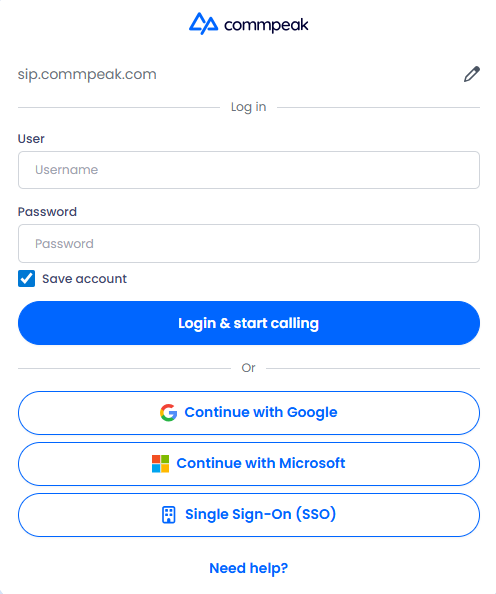
Web-based Softphone login options
- Proceed with the selected login option.
- Once logged in, you can:
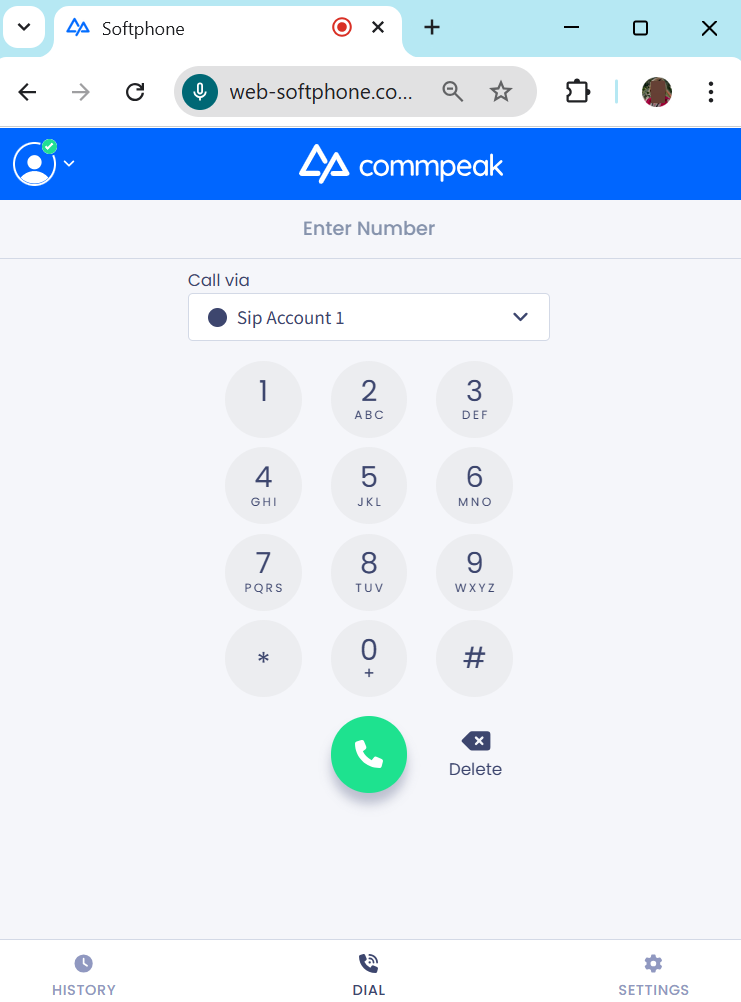
Operating web-based softphone
- make and receive calls
- access your call history
- use the features available in the standalone CommPeak Softphone, like interacting with agent calls and rating calls.
- and more.
Updated 12 days ago