Sending Hours
Search and check the allowed sending hours for all destination countries
Log in to TextPeak in your browser and go to the Settings > Sending Hours tab.
In this tab, you can set activity hours when scheduling your campaigns according to the allowed timetable.
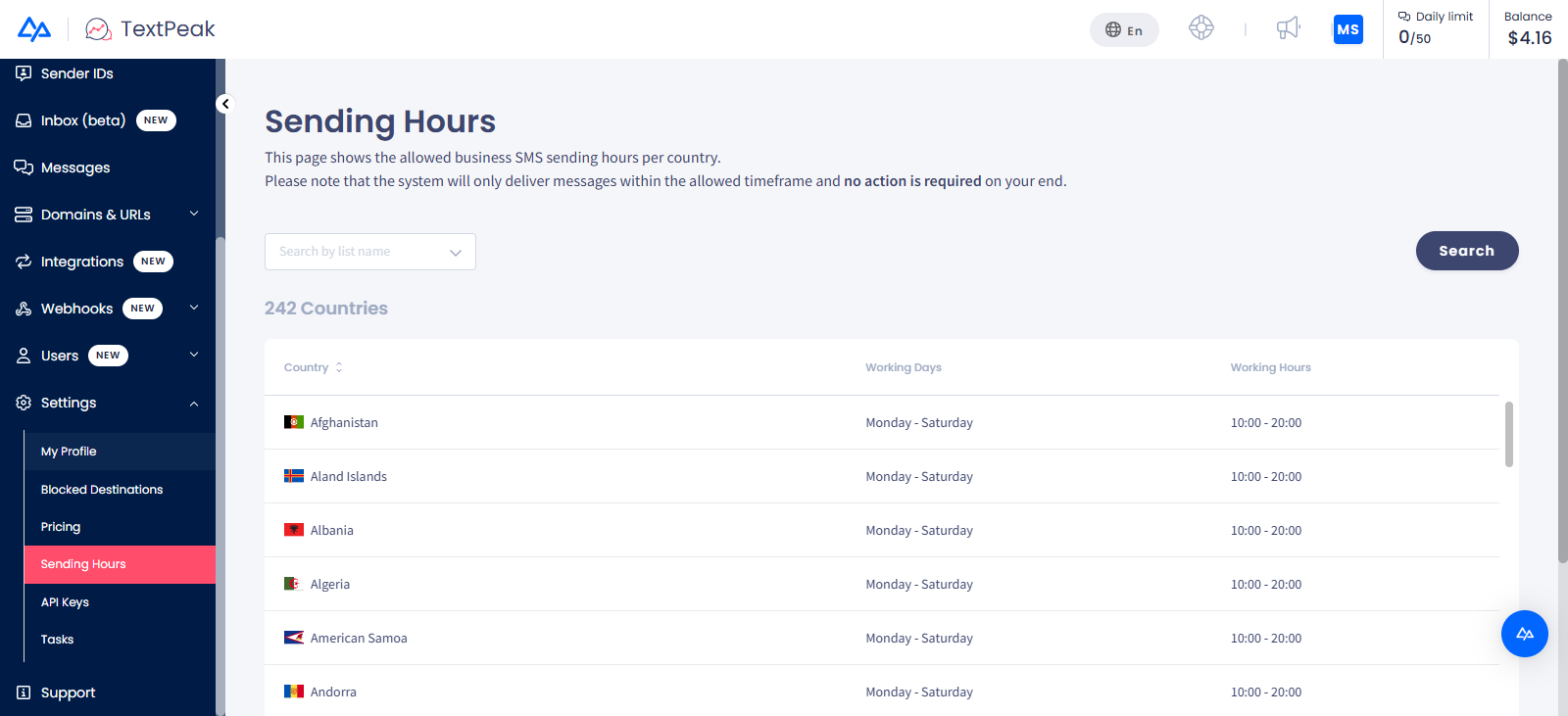
Settings > Sending Hours tab
Updated 9 days ago