Answering Machine Detection (AMD)
Learn about CommPeak's free Answering Machine Detection (AMD) feature that automatically identifies voicemails, reduces agent idle time, and minimizes the impact on drop rates
CommPeak clients can enable the free AMD feature to detect if a human or voicemail answers a call. Up to 85% accuracy in voicemail detection helps reduce time wasted on machine calls. We recommend activating it if your Group has at least 10 agents, as it increases idle time and affects the Drop Rate—voicemail-detected calls are marked as answered but not routed, and counted as dropped.
The Dialer lets you control AMD behavior through default settings or personalized rules depending on the destination country or number type.
AMD analyzes call audio in the first few seconds to determine if a human or machine answered, using:
- Audio Duration – Human greetings are typically short; machine messages are longer and scripted
- Silence & Voice Patterns – Detects pauses, tone consistency, and speech patterns to distinguish humans from machines
- Tone Detection – Identifies voicemail beeps or system tones common in answering machines
Responses are categorized as Human, Machine, or Uncertain after processing.
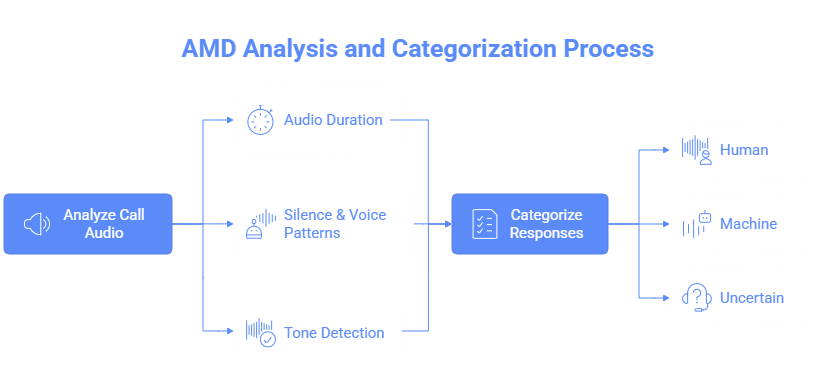
Key Benefits of Using Answering Machine Detection (AMD)
Improves Agent Efficiency: AMD automatically filters out calls answered by machines, ensuring that agents spend their time speaking only with real people. This reduces idle time and helps agents focus on productive conversations, improving overall workflow.
Lowers Operational Costs: AMD minimizes wasted dialing efforts by detecting and skipping answering machines. This means fewer resources are spent on unproductive calls.
Enhances Call Handling: When the system accurately identifies who answered, it enables tailored follow-up actions, such as leaving a message for voicemail or routing a live call to an agent. This ensures smoother interactions and a more professional experience for the recipient.
AMD Configuration
Configuring the AMD settings can be set per campaign or per group.
To configure it under Campaigns:
- Go to Leads & Campaigns > Campaigns.
- Click to edit the desired campaign.
- Scroll down to find the section labeled Voicemail Settings.
To configure it under Groups:
- Go to: Users > Group Management.
- Edit the desired group.
- Scroll down to find the section labeled Predictive Settings.
Default AMD Settings
The Dialer uses optimized default settings to detect whether a human or machine answered, based on listen duration and audio patterns. The AMD configuration includes three key elements: Max Duration, Silent Settings, and Noise Settings.
The default settings are:
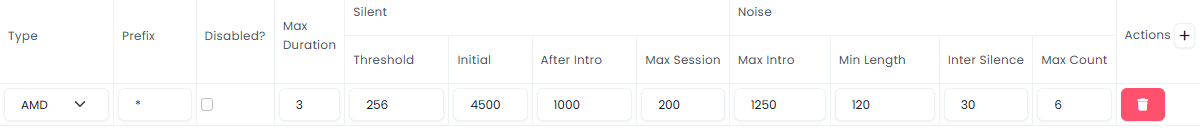
Default AMD Settings
Max Duration
Value: 3 seconds
What it means: The dialer will wait as long as 3 seconds to determine whether it interacts with a human or a machine. If a distinct signal isn't detected within 3 seconds, it provides the most accurate estimation.
Silent Settings
| Setting | Description | Value |
|---|---|---|
| Threshold | The volume threshold for detecting speech activity. Anything less noisy than this threshold is regarded as silence | 256 |
| Initial Silence | How long do we remain silent before we hear anything | 4500 ms |
| After Intro | The duration of silence following the initial speech assists in identifying voicemail, and silence after the first speech also helps detect voicemail | 1000 ms |
| Max Session Silence | Complete silence is permitted throughout the whole session | 200 ms |
Noise Settings
| Setting | Description | Value |
|---|---|---|
| Max Intro Noise | The duration of a person's speech before AMD is considered excessive, like a voicemail | 1250 ms |
| Min Speech Length | The shortest length for something to qualify as genuine speech | 120 ms |
| Silence Between Speech | Minor spaces between words that are still regarded as components of speech | 30 ms |
| Max Speech Segments | How many dialogue segments will AMD accept before concluding it’s a machine | 6 |
Custom AMD Settings by Destination
You can configure the AMD per destination prefix (e.g., country or carrier) to optimize detection based on regional answer patterns. Please take a look at the explanation for each column above.
Add the preferred prefix in the AMD setup to establish specific AMD settings by destination. Below is an example of a custom AMD configuration for UK destinations only.
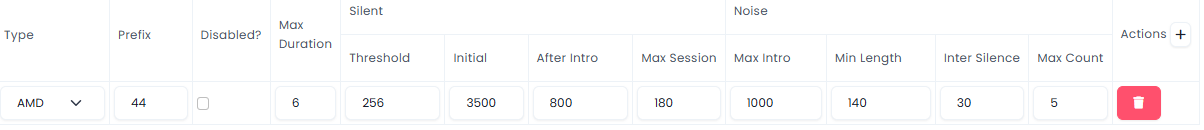
AMD settings for 44 prefix only
AMD Results in the Call Record List Report
The Call Record List report offers insight into AMD results.
Human – Indicates that a real person answered the call. The system will connect the call to a live agent.
Machine – Indicates that a voicemail or automated system was detected. The call will not be connected to an agent.
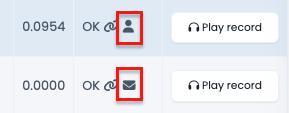
AMD Call results
Updated 9 days ago