DIDs
Configure and manage the DID numbers service from the CommPeak Portal account
CommPeak offers DID numbers from over 75 countries. With our DID numbers service you can control your local presence anywhere in the world and send calls and texts without requiring regional offices directly from the CommPeak Portal.
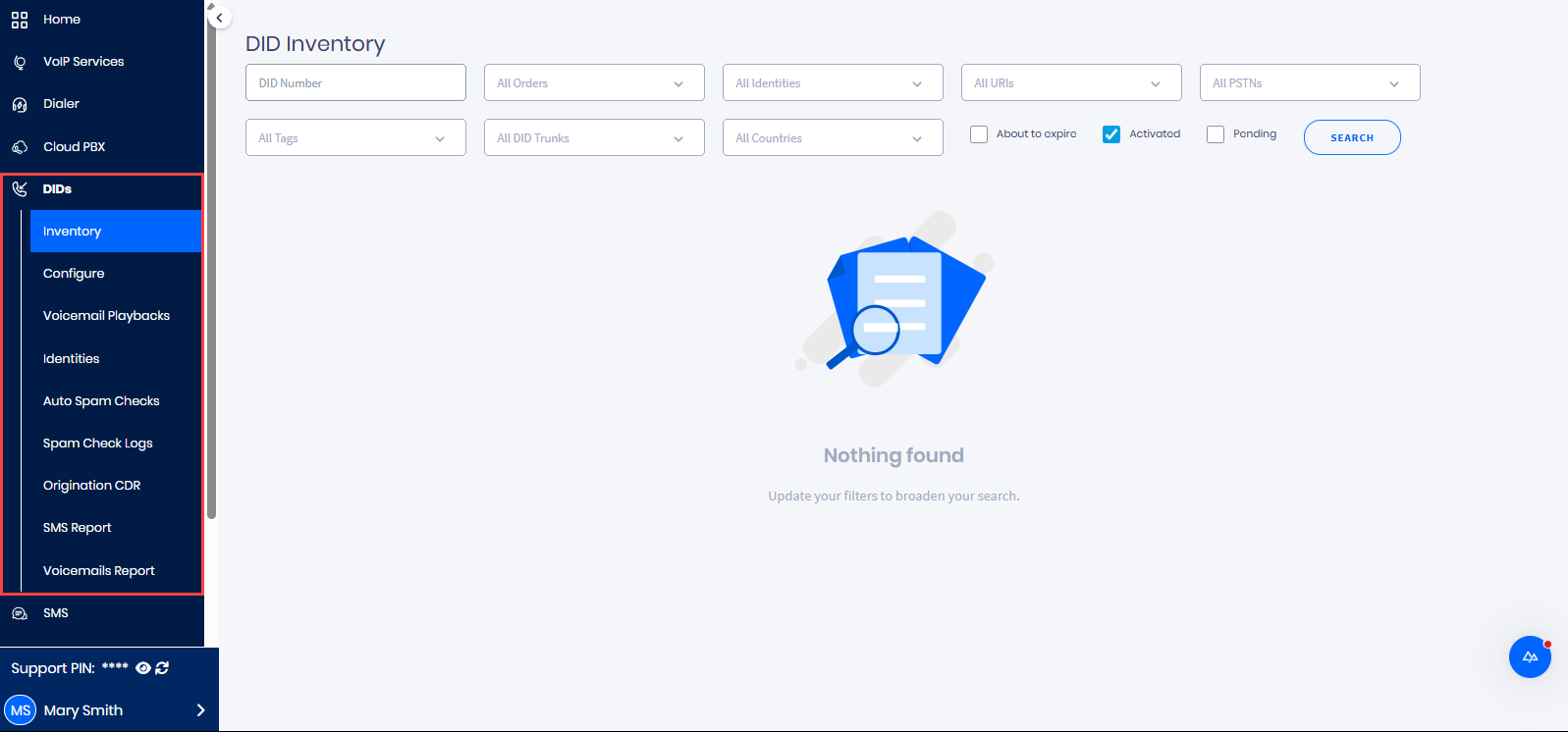
DIDs tab menu
Check the pages below for detailed descriptions and step-by-step instructions on how to get started, configure, and manage your DIDs:
Updated 16 days ago